Did you know that you have an offline copy of your Autodesk 360 Cloud data? It lives here:
C:UsersUSERNAMEAppDataLocalAutodeskAutodesk SyncCloudCLOUDUSERNAME
If you put a file in this folder, it will automatically get Synced to your online 360 account. It doesn’t seem to matter what the filetype is – it uploaded my something.whatever file quite happily.
I assume there is a system setting somewhere that sets the sync interval.
In any case, you could make a shortcut to this folder on your Desktop and use it as online file storage, if you so desire…
via
Google Translate
of
http://bimblog.typepad.com/autodesk_bim_blog/2012/09/wenn-sie-dateien-%C3%BCber-bim-360-produktschnittstellen-wie-sie-zb-in-autocad-architecture-enthalten-sind-von-ihrem-lokalen.html

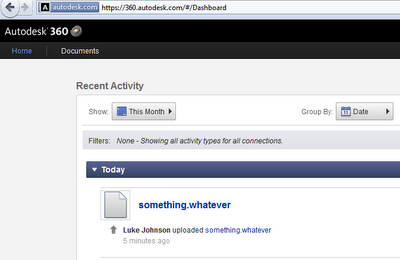
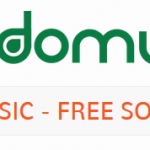


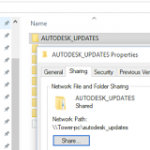

I was so excited to see this, I had just said 360 need to merge with Buzzsaw for this function. But as it turns out, I don't have a Autodesk Sync folder as you show?
I am running Building Design Suite Premium 2013, and I have linked my AutoCAD 2013 installation with my 360 cloud account (just by logging in using AutoCAD). I expect that this 'triggered' the folder creation – but I haven't tested this yet.
Interestingly, other people want Dropbox like behaviour with Autodesk Cloud:
I want a desktop client / folder
Also:
"Autodesk Sync only synchronizes data when signed in to your Autodesk Account — and even then, only when you use features that rely on components."
From Disabling Autoesk Sync Component in AutoCAD, Inventor and Showcase 2013 – Tips and Tricks – M2T
If you are having sync problems, you may be interested in:
Autodesk – AutoCAD Services & Support – How to turn on logging for Autodesk Sync Features