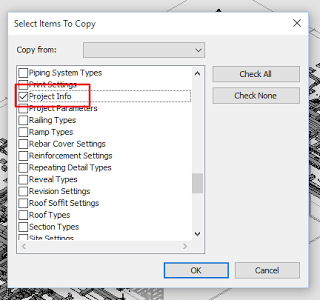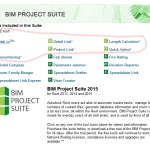I’m sure you have probably seen this message before:
Can’t edit the element until ‘problemUser’ resaves the element to central and relinquishes it and you Reload Latest
This may be caused by one of your team members not syncing with Central, and then experiencing a crash, or just logging out and going home. Before you send off an angry email, perhaps you could use one of these methods to get rid of the element locks and keep being productive. Method 1 is a bit more disruptive to a large team, while Method 2 is a bit more ‘hacky’. Important: Both methods will mean that ‘problemUser‘ has lost their work and will have to redo it.
So, maybe Method 0 is ‘call problemUser on the phone’ and see if they want to come back into the office to try and sync their work back to Central… but if that isn’t an option, you may have to use one of these methods:
Method 1 – Recreating the Central File:
- Notify all team members to Sync with Central and Close Revit
- Make a copy of your current Central file and _backup folder and put it somewhere for safekeeping
- Detach from Central
- Save As Central – overwrite the same file
- Notify your team members to open the model again, using ‘Create New Local’ tickbox
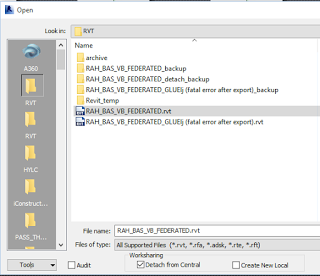
Method 2 – Using a Known User Name to Relinquish Element locks
First, make a note of the user name that has the lock. In the image below, it is ‘rds check3‘:
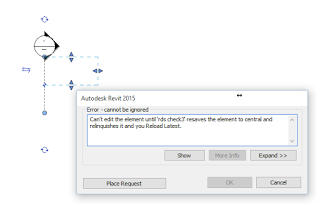
Open a new Revit instance and set that as the user name in Options:
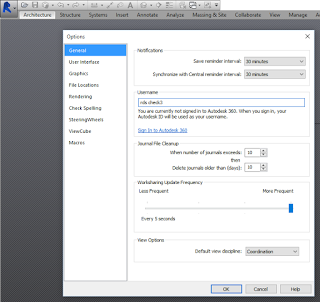
Open the model normally (Create New Local) under that user name, and immediately click ‘Relinquish All Mine’…
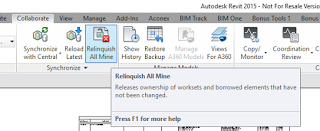
… and then Synchronize with Central. The element locks should now be gone.
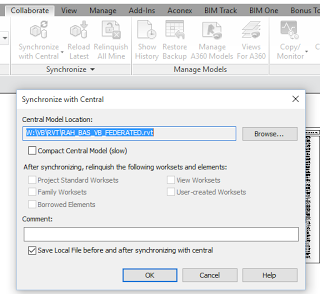
In one of the other model instances (ie. your own user name), you can now Sync with Central… (or Reload Latest)
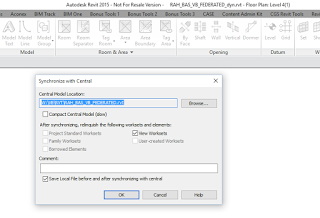
… and you can successfully modify the element that was previously locked.
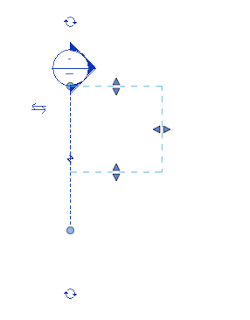
As usual, the best idea is to do What Revit Wants and Sync with Central regularly so that lost work is minimized.