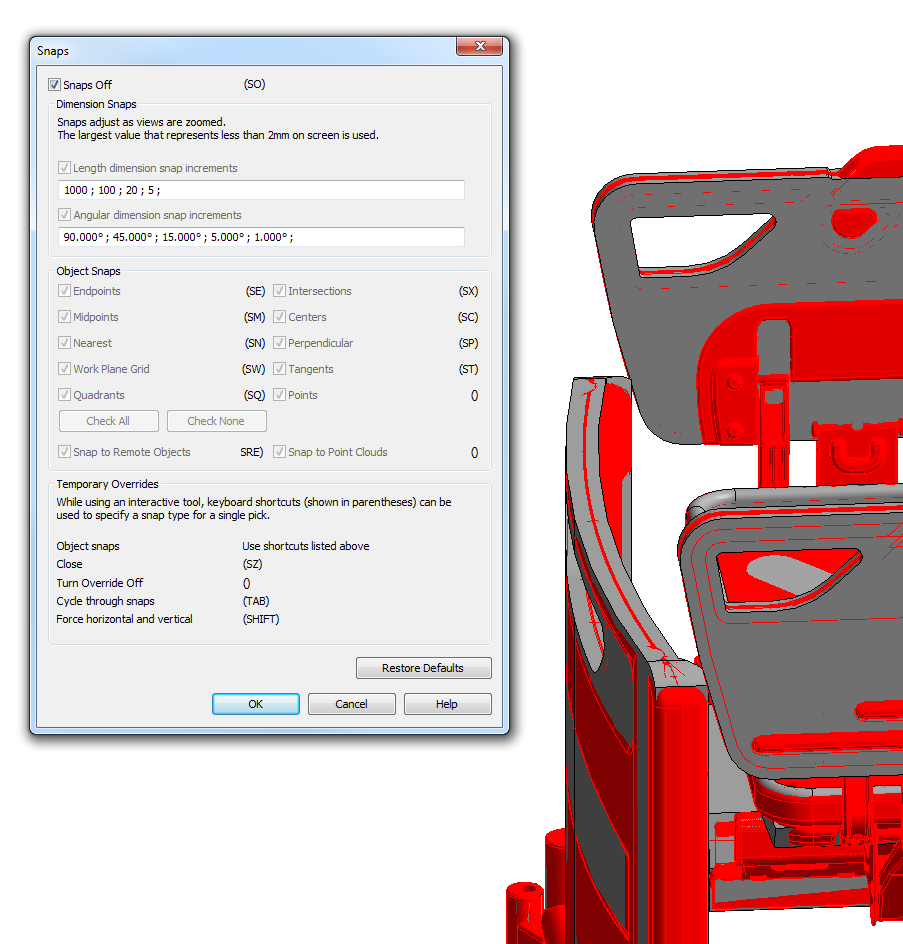Turn Snaps Off on the Manage ribbon, and then use the keyboard shortcuts to selectively turn “On” the snaps when needed. This stops Revit from continuously looking for snap points when you are trying to navigate the model or draw new geometry.
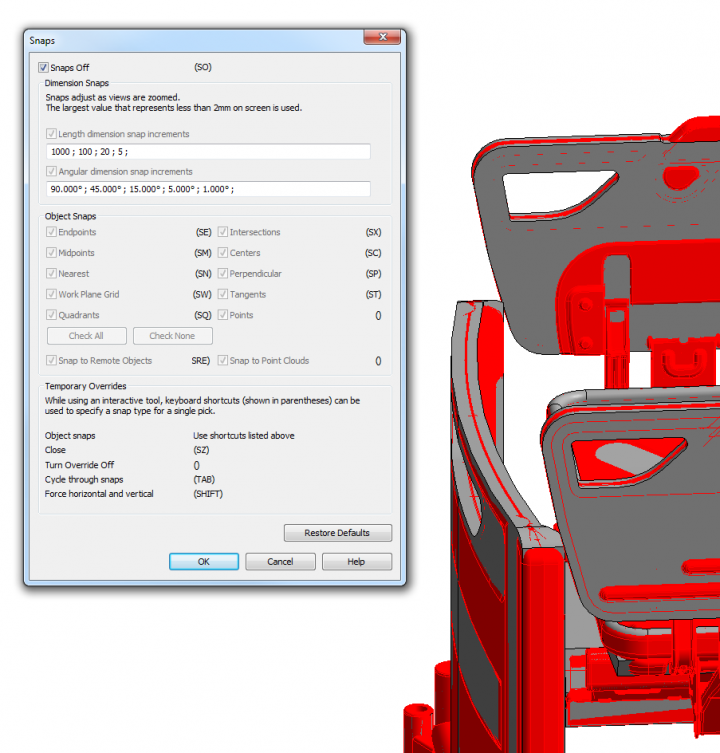
Subscribe
0 Comments