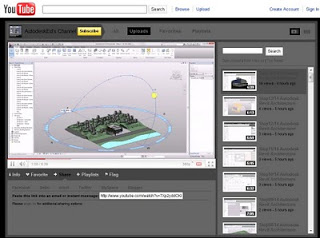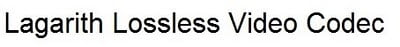In most cases the language barrier does not matter too much – you should be able to follow most of his workflow. Here is a video of that Dubai building:
Here is a link to a cool playlist related to the building above:
Borissofff’s Channel – YouTube
And here is a link to a grid view of all Borissofff’s uploads:
http://www.youtube.com/user/Borissofff#g/u
Image from his Google Site: