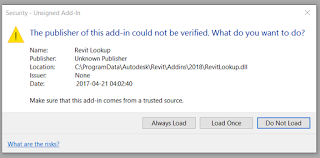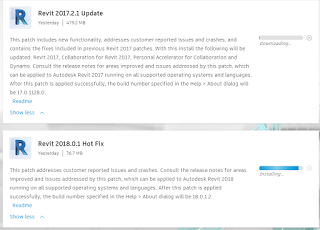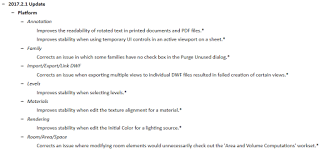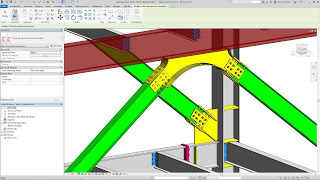Jeremy Tammik has updated the source code for RevitLookup to Revit 2018, and Troy Gates has compiled it with some install notes, download here.
After copying the addin files, you will need to press ‘Always Load’ on the dialog when launching Revit 2018:
You can also grab the Revit 2018 SDK here.