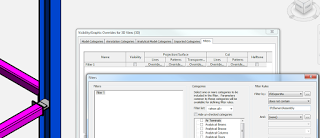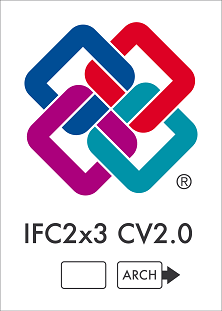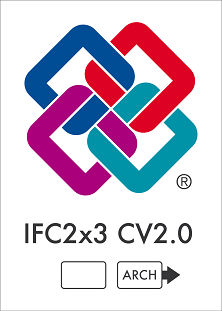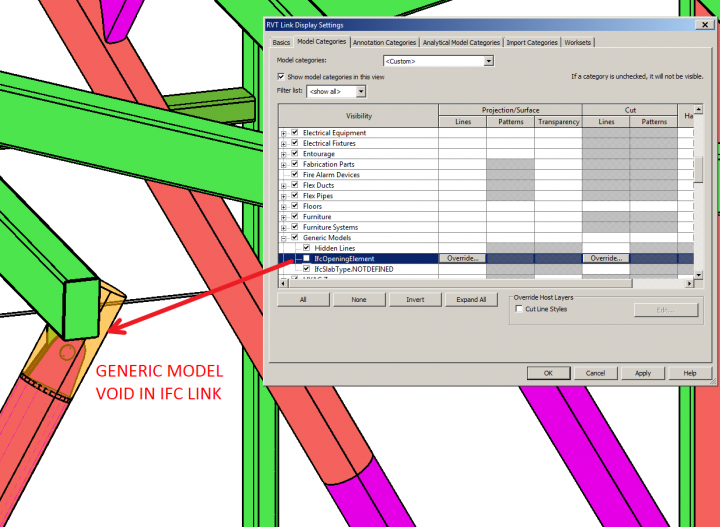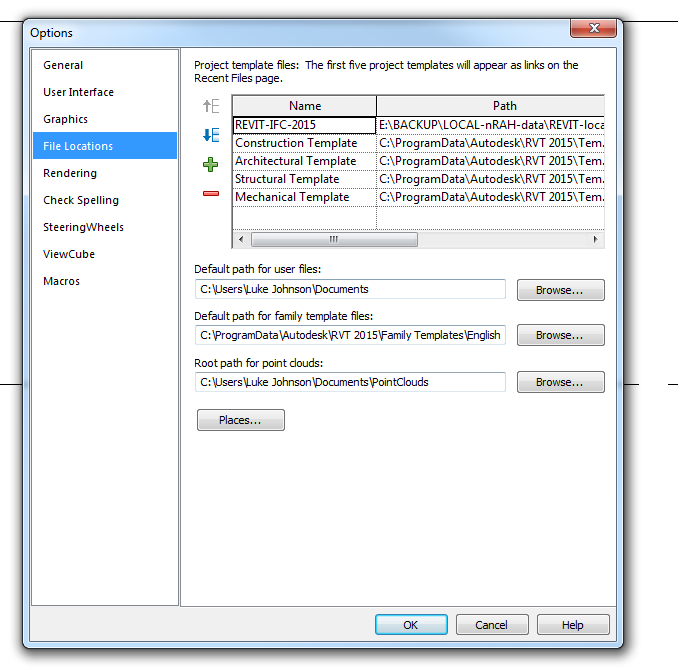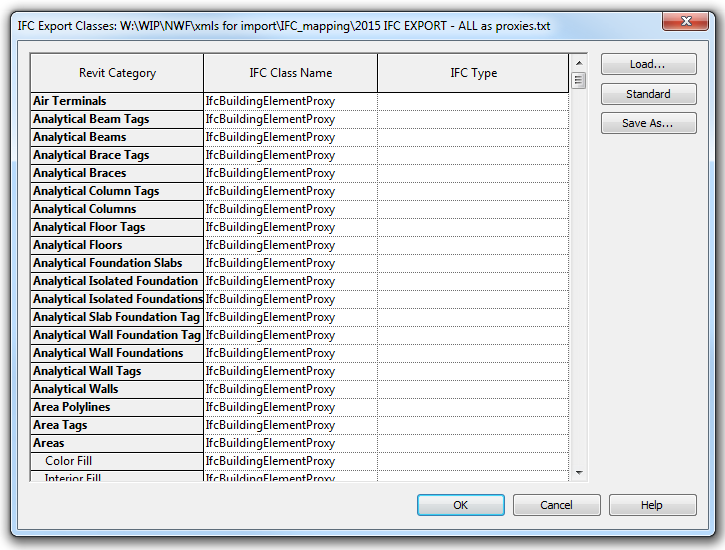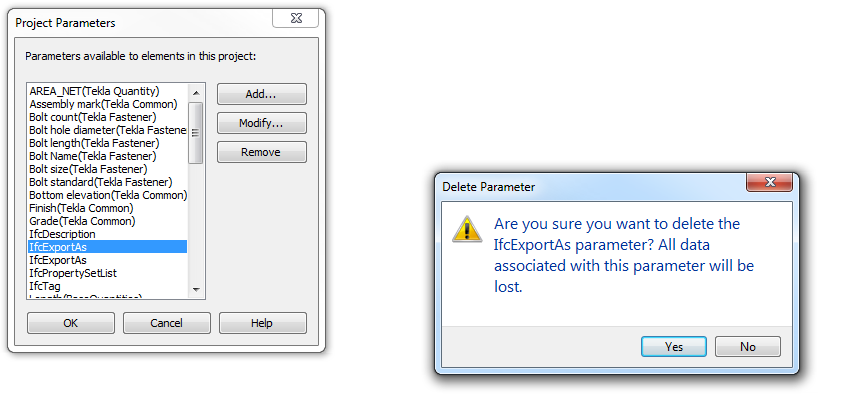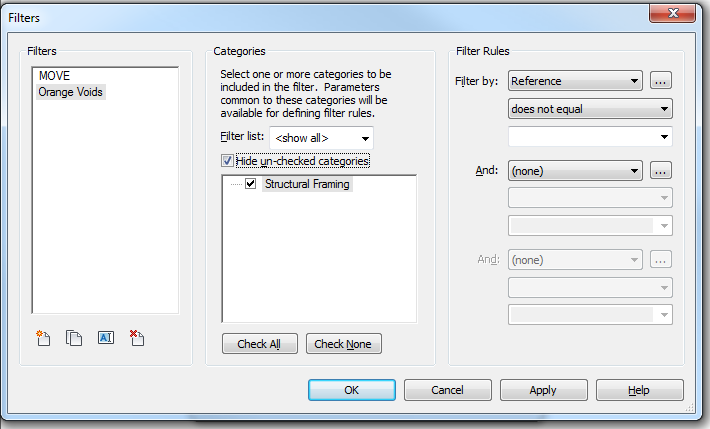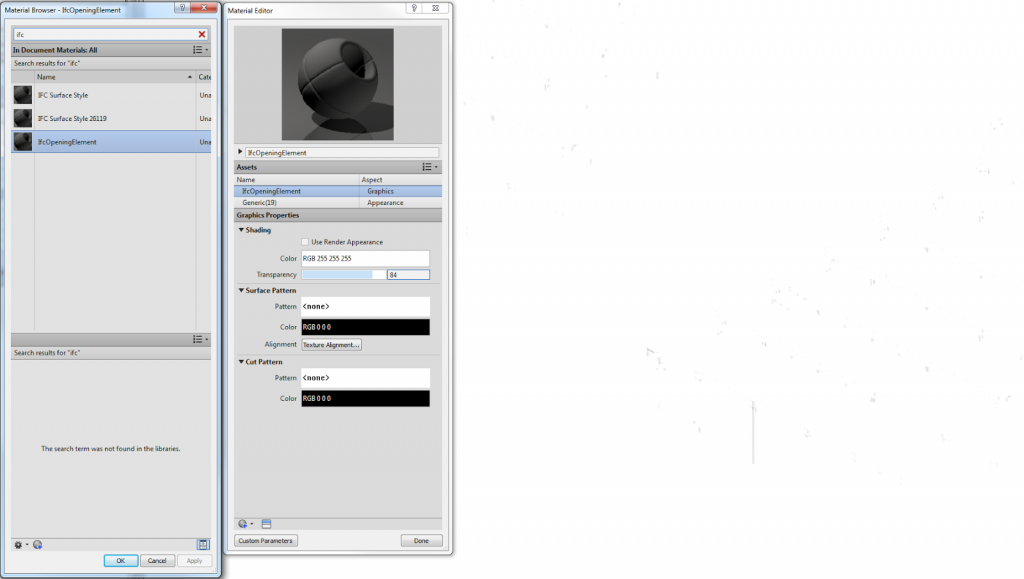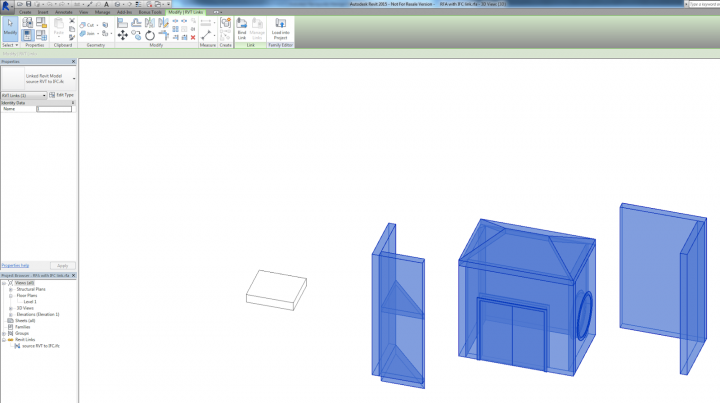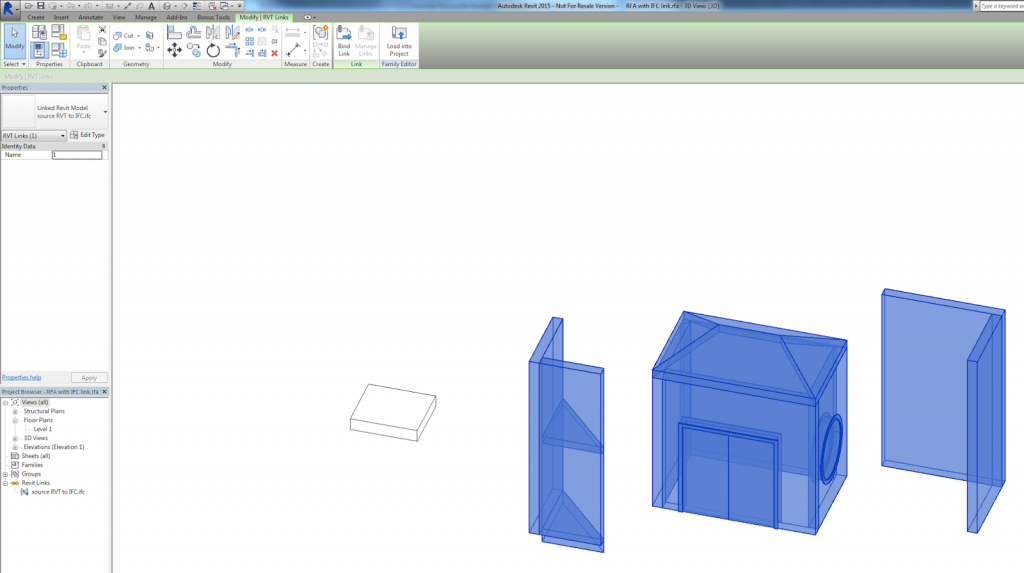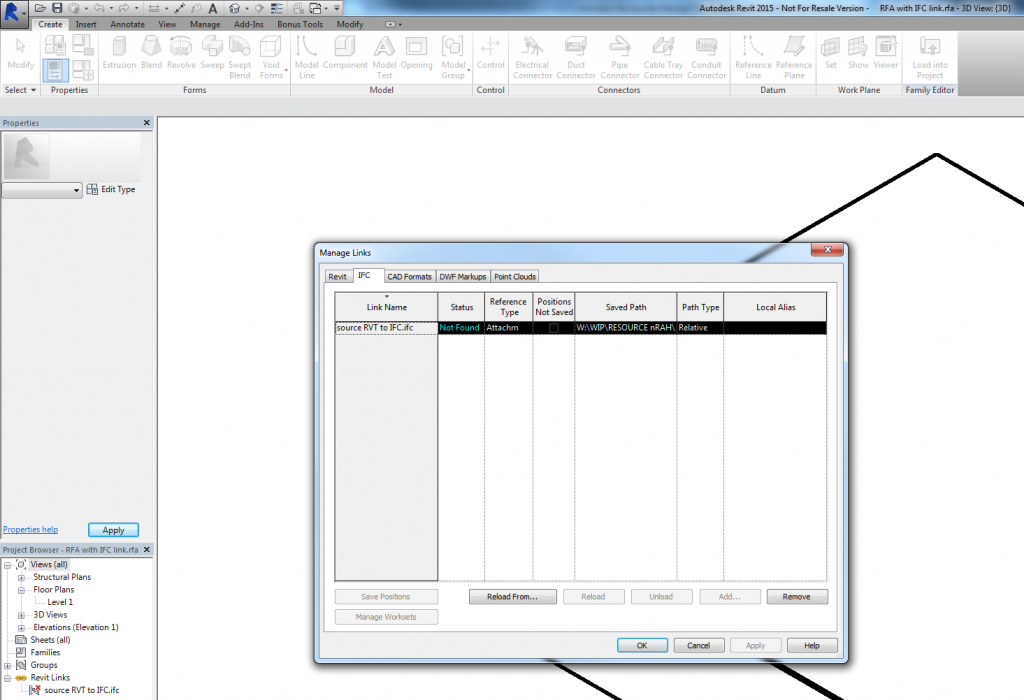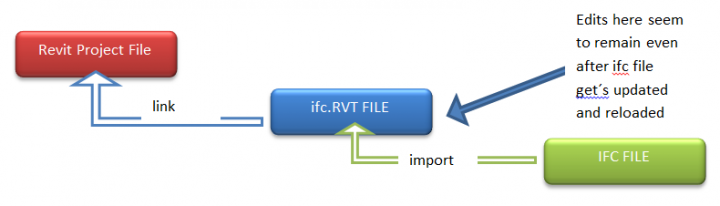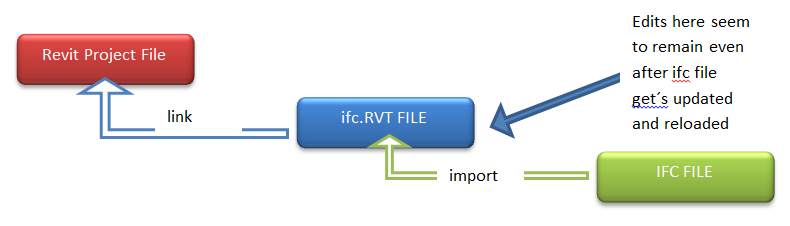Update: this version added some comprehension of IfcElementAssembly. What this means is that your converted IFC may end up with a subelement, and then a duplicate of it inside an IfcElementAssembly. If you are trying to do 1:1 item count comparison between Revit and Tekla BimSight, you will have to selected and hide or delete the IfcElementAssembly components.
You can use this filter to isolate them and then delete select them to delete:
Significant improvements added thanks to CADQ (see release info below).
Get version 15.4 for Revit 2015 here:
http://sourceforge.net/projects/ifcexporter/files/2015/IFC%20for%20Revit%202015%20v15.4.0.msi/download
Also 16.1 is available for Revit 2016:
http://sourceforge.net/projects/ifcexporter/files/2016/IFC%20for%20Revit%202016%20v16.1.0.msi/download
Changes include:
(15.4.0) IFC for Revit 2014 v15.4.0.msi
IFC for Revit 2015 Source v15.4.0.zip
General:
- Special thanks to CAD-Q (http://www.cad-q.com/) for their contribution of this improvement to the Open Source. Their contributions will be marked with (CADQ) below.
- The installer has been updated to once again work with Revit LT.
New Export Functionality:
- (CADQ) Ability to export only schedules whose titles include “PSet”, “IFC” or “Common”.
- (CADQ) Added option to use the active view to generate the exported geometry. Note that this can have unexpected effects if used in a non-3D view.
- (CADQ) Added an export progress report to the status bar, similar to how Link IFC displays progress.
- (CADQ) Allow export of multiple loaded exportable projects. Note that for phasing, the list of available phases will be based on the current project only. If a phase other than the default phase is chosen, it will be used for all projects assuming that they have the same phase with the same element id. If multiple projects are chosen, default names will be used for the created files in the chosen folder.
- (CADQ) Split walls and columns by level now also splits duct segments by level.
- (CADQ) The “Advanced” tab tessellation level of detail controls now also apply to pipe fittings. In addition, instead of being a checkbox, there are now four options: “Extra Low”, “Low”, “Medium” and “High”. The default setting is Low, which is slightly higher than the previous setting.
- (CADQ) When splitting elements by level, if the splitting operation fails, use the original solid.
- Added a setup for the IFC4 Design Transfer View MVD. This is still a work in progress and is intended for advanced users to experiment with. The bulk of the new functionality is around using the IfcAdvancedBRep to generate non-faceted geometry and topology on export.
- Added support for properties with friction loss and linear velocity units, both for standard Revit properties and user defined property sets.
- All properties for PSet_ZoneCommon are prepended with “Zone” to distinguish them from Room properties. See the wiki for more information.
Export Bug Fixes:
- (CADQ) IFC2x3: PSet_ZoneCommon now correctly exports “GrossAreaPlanned” and “NetAreaPlanned” properties (instead of the IFC4 GrossPlannedArea and NetPlannedArea).
- Allow export of IfcElectricDistributionPoint (IFC2x3) and IfcElectricDistributionBoard (IFC4) entity types.
- Allow export of DirectShapes in certain categories that were previously ignored.
- Allow export of some infill elements in host objects. Infill elements are created when a host object has an opening that is not in the currently exported phase.
- Exporting schedules as property sets will now include room elements.
- Fix orientation of some floors exported as containers.
- IFC2x3: Allow export of type properties for elements whose corresponding IFC entity doesn’t have a type in user-defined property sets assigned to “IfcElementType”.
- Significantly improve the export of walls with openings in the corners. Both the wall profile and the opening geometry have been improved to reflect user intent, and fewer clip planes are used.
- Switch between the IFC4 IfcBurner/IfcBurnerType and IfcSpaceHeater/IfcSpaceHeaterType and their IFC2x3 counterparts depending on the schema version.
New Import Functionality:
- Always reload a linked IFC file if the importer version is different than the one used to originally link the IFC file.
- Better handling of IFC color information when scaling is involved.
- Create the log file earlier, allowing for logging of more general failures.
- If the default log file is locked, create a log file with a temporary name in the same directory.
- Log an error if no template file could be found to generate an IFC file.
- Log an error if the IFC file contains a zero length vectors used in local coordinate systems.
- Process IfcPresentationLayerAssignment for grids.
- Store IfcProject, IfcSite and IfcBuilding parameters and GUIDs in Revit Project Information if no element was created for them.
Import Bug Fixes:
- Correctly rotate projects whose true north deviates from project north.
- Correct unit scaling and symbol display for friction loss, linear velocity, luminous efficacy, thermal transmittance, and volumetric flow rate.
- Include units when displaying material thicknesses in the IfcMaterialList parameter and in some log messages.
- Import extruded geometry whose profile is a single, unbounded, closed curve (e.g., a fule circle or ellipse).
- Improve creation of geometry in cases where a Solid couldn’t be created, and we reverted to Mesh geometry instead.
- Improve material assignment for geometries where the material was attached to the first argument of a Boolean operation.
- Properly scale IfcVertexPoint input.
- Stop displaying irrelevant property sets in the IfcPropertySetList parameter.