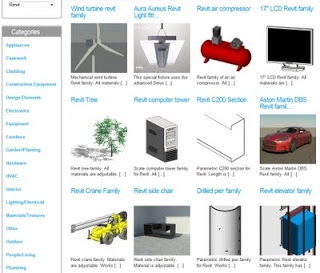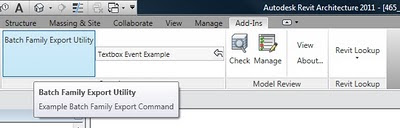“new Download Section is now available on revitforum.org“
Tag: families
A set of free door families has been made available by Aaron Maller on the Revit Forum. Here is a link to the file.
Please note that he makes the following disclaimer:
My personal belief is Door Content is so deeply rooted in particular Office Standards, that they wont be much use to anyone except in deconstruction.
Forum post:
Doors for download, Nested Panels and Nested Frames..:
Interesting undertaking to develop a new RFO Style Guide (RFOSG), to enhance the possibility of sharing content – over at the Revit Forum.
Here is the latest PDF version:
Revit Style Guide v0.2 pdf
And here is a sample of some of the contents:
Naming Conventions 4
Separators and Case 4
System Families 4
Loadable Families 5
Materials 7
Fill Patterns (Surface) 8
Fill Patterns (Cut) 8
Line Patterns 9
Line Styles 9
Line Weights 9
Text Styles 9
It is also in a nice ‘open’ format:
This document is developed and released under the Creative
Commons with Attribution-ShareAlike 3.0 Unported (CC BY-SA 3.0)
(Commonly referred to as “CopyLeft”)
You are free:
to Share – to copy, distribute and transmit the work
to Remix – to adapt the work
There are lots of Revit content and family sources out there now. Here is another one…
Revit � BIMstop.com – BIM Content Network
It would be great if there was just one place we could go, and all content was searchable and downloadable from that one place. Seek is still promising, but it doesn’t really have enough content yet.
Let’s combine:
- manufacturer content
- donated home-made content
- Autodesk content (Seek and default)
- paid content
- Revitcity content
into one big database…who’s interested?
I was playing around with the RSS search engine today, and I came across the RevitComponents site.
It has an interesting mode of operation:
Our aim is to showcase professionally built models and allow BIM users to utilize them for their projects. Content is free to download by clicking on the image in each post and/or download link. The use of our Revit© content is open ended with but one restriction; selling the content in any manner is strictly prohibited. We advocate for the free exchange of file sharing with friends, colleagues, and classmates.
Relinquish Your Revit© Families
Millions of quality Families hibernate from lack of use on hard drives around the world, utilized exclusively by content creators and colleagues. We believe this information should be publicly shared to prevent the redundancy of work involved with individuals creating identical models for their sole use. Sharing your efforts and information will save time, money, and energy, and will result in a comprehensive and high quality resource library for all to use.
Revit Formulas for “everyday” usage
Great forum post from Klaus Munkholm – also author of Revit Forum Blog.
This is awesome. Let’s say you have a project with heaps of families in it, and you want to save them to individual files. There is an API add on that does exactly this. How do you get it and use it?
First of all, download this file (Chapter 24) from the Sybex resource page for the book Mastering Revit Architecture 2011.
Now:
- This is a ZIP file, so unzip the file.
- Browse in the contents to:
c24ExampleApplicationExampleApplicationbinDebug - Copy everything from this folder to:
C:Revit Projects - Copy the two .addin files from the c24 folder to the correct location as shown below:
* For a specific user:
o For Windows XP – C:Documents and SettingsApplication DataAutodeskRevitAddins2011
o For Vista/Windows 7 – C:UsersAppDataRoamingAutodeskRevitAddins2011
* For all users:
o For Windows XP – C:Documents and SettingsAll UsersApplication DataAutodeskRevitAddins2011
o For Vista/Windows 7 – C:ProgramDataAutodeskRevitAddins2011
Refer to this post at The Building Coder for more information. - Restart Revit 2011
Now, on the Add-Ins ribbon, there will be a new section for the Revit Family Export Utility:
When you run this with a Project open, it will prompt you for a directory, and then it will save all the families from the current Project to .rfa family files, and it will put them into appropriate directories (by Category) for you!
This is a very cool tool – thanks to Don Rudder for his great chapter in the book, and for this excellent API demonstration.
Consider some ways you could use this:
- Load a bunch of families into a project and get this tool to sort them into appropriate folders for you.
- You have an RVT but you do not have the RFA files for families loaded into the RVT – use this tool to get them all out quickly.
- Transfer all RFAs from one RVT to another by saving them out and then loading them all in at once.
You want to know which families are cuttable and which are not. Revit 2011 help gives the answer:
Cuttable families (link):
Casework
Ceilings
Columns
Curtain Wall Panels
Doors
Floors
Generic Models
Roofs
Site
Structural Columns
Structural Foundations
Structural Framing
Topography
Walls
Windows
Non-cuttable families (link):
Balusters
Detail Items
Electrical Equipment
Electrical Fixtures
Entourage
Furniture
Furniture Systems
Lighting Fixtures
Mechanical Equipment
Parking
Planting
Plumbing Fixtures
Specialty Equipment
What is a cuttable family?
If a family is cuttable, the family displays as cut when the cut plane of a view intersects that family in all types of views. From Revit 2011 help.