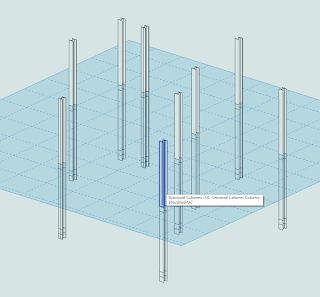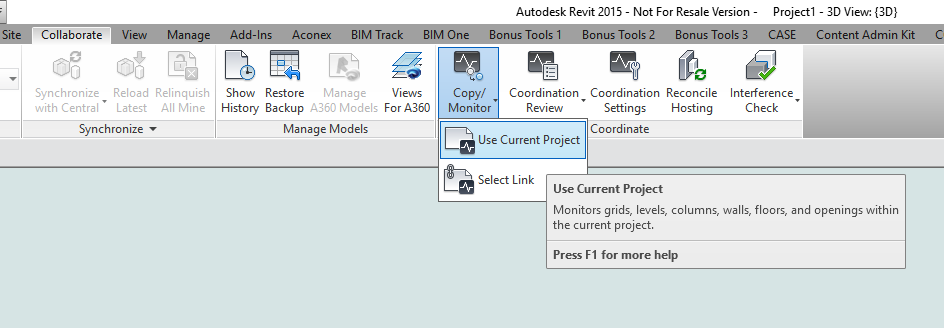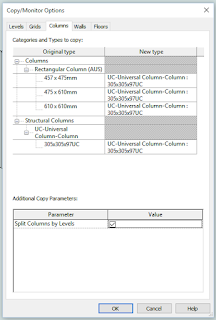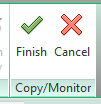To do this, we can leverage a nice feature of the builtin Copy/Monitor feature. Its extremely simple, and here are the steps:
- Go to a 3D view and Isolate the Columns Category (so you can just see the Columns you want to split)
- Select all of them and Save a Selection (this is so we can cleanup later)
- Go to Collaborate tab and click Copy/Monitor – Use Current Project
- Options – Columns tab, tick “Split Columns by Levels”, Ok

- Click Copy, tick Multiple, Select all the Columns, then click the little Finish button
- Click the big Finish button
- If you want to delete the old ones, load the Saved Selection from step 2 and press Delete
- Done!
It would be nice if there was a “Split Pipes by Level” box hiding somewhere 🙂