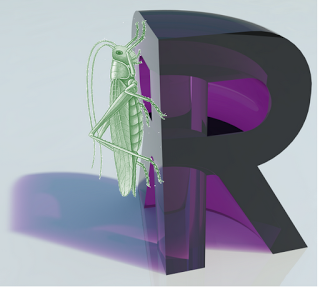I previously posted about Three Ways to go from Grasshopper to Revit. However, Vasari Talk 18 (uploaded by AutodeskBuilding) shows that there are at least 4.
Learn more by viewing the playlist embedded below:
Or you can choose individual parts to watch here:
Vasari Talk 18 video playlist
 6:12 Vasari Talk 18: Grasshopper to Vasari- Introductions
6:12 Vasari Talk 18: Grasshopper to Vasari- Introductions2
 5:23 Vasari Talk 18: Grasshopper to Vasari – Jon Mirtschin on Geometry Gym
5:23 Vasari Talk 18: Grasshopper to Vasari – Jon Mirtschin on Geometry Gym3
 9:41 Vasari Talk 18: Grasshopper to Vasari – Hiroshi Jacobs on Chameleon
9:41 Vasari Talk 18: Grasshopper to Vasari – Hiroshi Jacobs on Chameleon4
 10:23 Vasari Talk 18: Grasshopper to Vasari — Tim Meador on Hummingbird.mp4
10:23 Vasari Talk 18: Grasshopper to Vasari — Tim Meador on Hummingbird.mp45
 12:00 Vasari Talk 18:Grasshopper to Vasari — Nathan Miller on OpenNURBS
12:00 Vasari Talk 18:Grasshopper to Vasari — Nathan Miller on OpenNURBS6
 18:25 Vasari Talk 18: Grasshopper to Vasari — Discussion.mp4
18:25 Vasari Talk 18: Grasshopper to Vasari — Discussion.mp4 What are the 4 ways?
- Jon Mirtschin, Geometry Gym
- Nathan Miller, The Proving Ground
- Tim.Meador. Project Hummingbird
- Hiroshi Jacobs, Chameleon
via
Session 18: Grasshopper to Vasari Panel Discussion – WikiHelp