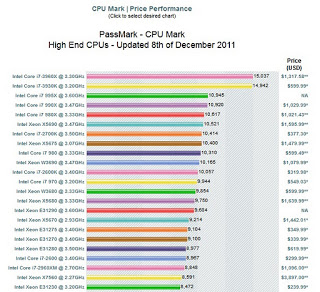AMD has released the first true 8 core processors. Current Intel i-series chips have up to 4 cores with Hyperthreading, which displays 8 cores to the OS. However, the new AMD architecture may ultimately provide some performance benefit in certain applications (such as rendering).
Initial benchmarks for the new ‘Bulldozer’ architecture show that they are roughly on-par with some of the midrange Intel offerings. However, the new processor architecture has the potential to offer significant gains as applications are optimized and as price points improve.
In Revit terms, more cores means faster rendering. In day to day computer terms, more cores means you can do more things faster.
In terms of technology and competition, I guess we can be glad that there are at least two big CPU manufacturers. If you want to read about their mutually assured destruction, check out this link.
More information about Bulldozer CPUs here:
Unlock Your Record Setting AMD FX Series Processor Today
and here
Bulldozer (microarchitecture) – Wikipedia, the free encyclopedia