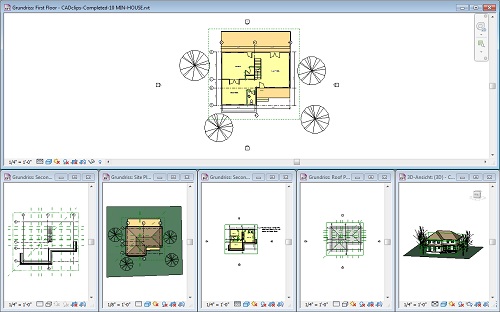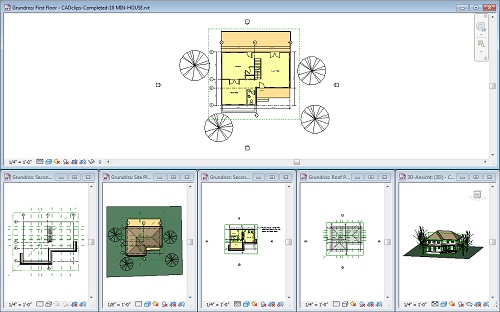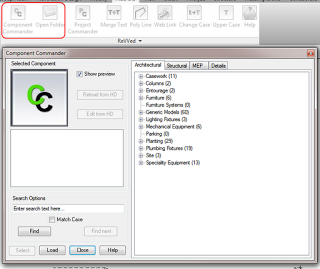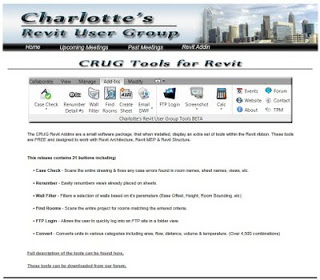- COINS Auto Section Box (download)
- QuickViewAccess2013 (2013 download) (2012 download)
- ZoomToAwesome (download)
- Palladio X BIM – WindowsLayout (download)
- Ok, its not a view addin, but – set a keyboard shortcut to Isolate Element, and another one to Zoom Extents. When you want to find and zoom to a selected element, just type the two shortcuts one after the other … Isolate Element then Zoom Extents.
Tag: add ons
Personally, I like the Component Commander and Open Folder tools. Open Folder is a button that simply opens Windows Explorer to the folder of the currently active Project or Family – very handy! (This is also a good way to find out the internally saved file location of a family – just click Edit Family from the Project Browser, then hit the Revved Open Folder button…)
ReVVed is a collection of Revit extensions that have been designed with the draftsperson in mind. ReVVed turns repetitive tasks into one click commands. These commands work with architecture, structure and MEP flavors of Revit. Commands like:
- Text Tools – merge multiple text notes into a single note or change the case of notes.
- Component Commander – allows loaded components to be searched and found easier.
- Web Link – opens a web browser to the URL stored in Revit components.
- Polyline – adjust the total length of end-to-end lines. (Like travel distances)
- Open Folder – opens Windows Explorer to the folder where the project or linked file is located.
- Project Commander – store critical information about the currently open project in a handy place.
You can download ReVVed 2011 or ReVVed 2012 for free.![]() Current versions are 2011 release 4 and 2012 release 2.
Current versions are 2011 release 4 and 2012 release 2.
Find out what’s new!
via
Revved
These are the latest Revit 2012 Files available for download. They are ready for use but the documentation is very out-of-date:
Note: These are compiled with 64-bit Revit and Windows 7, and .NET 4.0. I’m not sure of the effect if you don’t have these.
2012-03-21 WhiteFeetMenuSetR2012.zip
2011-06-31 WhiteFeetMenuDocumentation R2012.zip
You’ll need an addin file. Note that you need to edit the path in it to the location where you put the other files.
(See installation instructions below.)
WfRevitRibbonPanel2012AddIn.zip
via
http://www.whitefeet.com/PublicDownload/
Here is a link to a new blog by Tim Grimm. Each post features a new Revit add-in: some free, and some commercial. Check it out:
Revit Add-Ons
I made a bit of a list of free Revit add-ins myself a while ago, but things change very quickly in the Revit development scene. Here is my old post:
Free Revit add-ins, get your free Revit add-ins…
Ever wanted to replace a font with a different one in a Revit project, including adjusting all text, dimensions, and labels?
I came across a very handy add-in through the RevitDE blog. Its called BIMTools, and its from a company called Sofistik. Here is some translated text from the original blog post:
have to change all text, dimension styles and lettering families…
This can be in a very simple way, the text of all type of label types to adapt quite easily.
Here is some further explanation from the company site:
This tool allows all project elements such as text labels, dimensions, beams, columns and wall labels will be changed and adapted in a step within a Revit. Filter functions allow a targeted selection of the desired label text. The tool works across multiple projects such as converting, saving an enormous amount of time while drawing standards.
BIMTools download page (Translate)
Actual German download page http://www.sofistik.de/loesungen/soficad/bimtools/registration/
The above text hints at the fact that the replacement is ‘filter based’.
- After registering, you will get a link to a ZIP file. After unzipping that file, you will get access to two EXE files – one for Revit 2012, and on for Revit 2012 x64 (64-bit).
- Run the installation for your version.
NOTE 1: I was able to select ‘English’ during the installation, but it appears that the add-in is not in English after it is installed! Anyone know German out there?
NOTE 2: The installation process adds the BIMTools ribbon to RST 2012, but not to RAC.
Here is a bit of an excerpt from the help PDF that may assist you in interpreting the Ribbon:
Text Change type
With this additional feature you are able to type the text of your dimensions, annotations
and change text of your project on time and to appoint a uniform. The change affects
from here to all families in the project located.
search for objects that match the filter rules, GE
starts and earnings in the lower left of the dialog box is displayed.
The text type-name can be changed by this function automatically. The advantage here is one
unambiguous syntax and therefore a similar designation of text types. If the name of Textty-
groups want to change so you can uncheck “Rename” is activated.
Are you an Autodesk Revit power user with an interest in becoming even more productive? Would you like to automate or extend the capabilities of Revit, but are new to computer programming? If so, then this guide is designed for you.
“My First Plug-in” is a self-paced tutorial guide for a smooth introduction into the programming world. This is a “one-stop shop” learning path for users who know Autodesk products but are absolutely new to programming and are thinking about taking the plunge. In this guide, you will be working with the Autodesk Revit .NET API and the C# programming language. The supported product version is Autodesk Revit Architecture 2011 and succeeding versions.
Product: Autodesk Revit 2011 or higher
Programming Language: C#
Application Programming Interface (API): Revit .NET API
via
Autodesk – My First Plug-in Training – My First Revit Plug-in Overview
It is hard to keep up with all the free add-ins and associated utilities that are available for Revit. Here is a partial list:
–ADDED 6 JULY 2011–
Excitech Revit Toolkit
—
Charlotte’s Revit User Group Tools
Autodesk Labs Utilities eTransmit for Revit
blog.bimkicks.com | REVIT Multi-Sheet (Placeholder) Creator
blog.bimkicks.com | Revit Journal Analysis and Parsing Program (Rank Keyboard Shortcut Use)
blog.bimkicks.com | REVIT COMMAND PROMPT
IMAGINiT Free Room Renumber, Change Case, Space Update and GridSelect
GetLevel – What Level is that on?
ElumTools Beta – Lighting Analysts, Inc.
Save All Families in a Project to RFAs and Folders AUTOMATICALLY (pre-2012)
RevitLookup – View the Revit Database
RevitTV.com (Free – Shared Parameter Manager, Keynote Manager, RTV Paint)
Maybe someone (WikiHelp, AUGI, Revit Forum, RevitLink) should create and maintain a current list of the free add-ins. Is anyone volunteering?
Here is a similar list from 2009:
Fear and Loathing In a CAD vs. BIM World: Current (?) Revit Tools and Addons
“Free of charge you can try IMAGINiT Utilities for Revit Lite which includes four popular utilities:
Room Renumber, Change Case, Space Update and GridSelect.”
Room Renumber Easily renumber existing rooms into an order defined by selection. Insert rooms into an existing series with the subsequent room numbers “shifted” to make space for the inserted one.
Change Case Instantly match your organization’s or client’s standards on naming with UPPER CASE, Title Case, or lower case. This tool scans your model and automatically fixes “case issues” to whatever standard you specify.
Space Update Seamlessly transfers room names and numbers from the linked Revit Architecture model to the Revit MEP model. Eliminate tedious manual input of room names and numbers in different places.
GridSelect Select Revit elements based on the grid they are on. Select walls, columns, beams and more. Choose the current level or all levels and select collinear or touching beams.
For more info, head over to http://imaginit.com/software-solutions/building-architecture/imaginit-utilities-for-revit
This release contains 21 free features including:
• Case Check
• Renumber
• Wall Filter
• Find Rooms
• FTP Login
• Convert
Here are some direct links to the setup files:
Revit 2012 – Windows 7 and Vista
Revit 2011 – Windows 7 and Vista
Here is a link to the main page for these tools:
Charlotte’s Revit User Group
What happens behind the scenes in Revit? The Revit Command Prompt utility developed by Jose Guia can help you learn.
Here is a direct link to the addon:
http://blog.bimkicks.com/file.axd?file=2011%2f3%2fRevCmdPrompt.zip
To install:
- Download the ZIP
- Extract anywhere
- RIGHT CLICK the INSTALL.cmd file and select “Run As Administrator”
- Restart Revit.
- Under Add-Ins, External Tools, you will have a new option called Command Prompt
Via:
blog.bimkicks.com | REVIT COMMAND PROMPT – aww yeah!!!!!!!