The incompatibility between 32 bit Microsoft Office database systems and 64 bit Revit program architecture have been causing headaches for a while, but this technical solution may provide the answer you have been looking for: how to get 64 bit database drivers running alongside 32 bit Office installation.
The Problem:
“You cannot install the 64-bit version of Microsoft Access Database Engine 2010 because you currently have 32-bit products installed…”
Quote and heads-up from LinkedIn:
… a way to get Revit 64 bit systems to export an Access 2010 DB link on a 32 bit version. Here is the link with step by step instructions: http://knowledge.autodesk.com/support/autocad-civil-3d/troubleshooting/caas/sfdcarticles/sfdcarticles/How-to-install-64-bit-Microsoft-Database-Drivers-alongside-32-bit-Microsoft-Office.html
How to install 64-bit Microsoft Database Drivers alongside 32-bit Microsoft Office knowledge.autodesk.com
via
Finally a solution for DB Link and Access compatibility for 64 bit vs 32 bit systems | LinkedIn

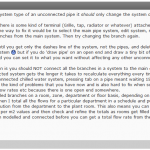

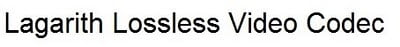
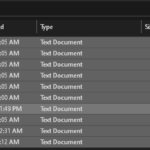
Works like a charm, thnx!
Just followed the steps in the link and I was able to use DB link in my Revit 2015 with Acces 2010 32-bit without re-installing Acces.