I knew that you could select the ‘camera’ element of a 3D View by right-clicking the 3D View name in the Project Browser and clicking ‘Show Camera’.
However, I did not realise that you can also select the Section Box of a 3D View in the same way.
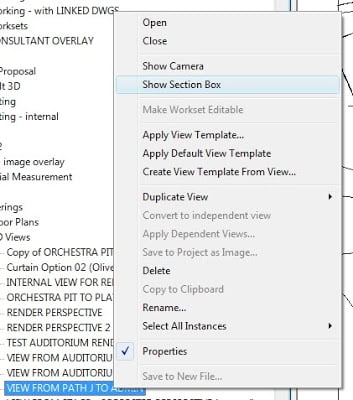
This is a very handy way to modify Section Boxes.

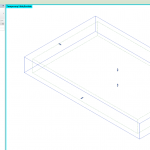
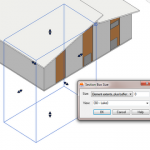

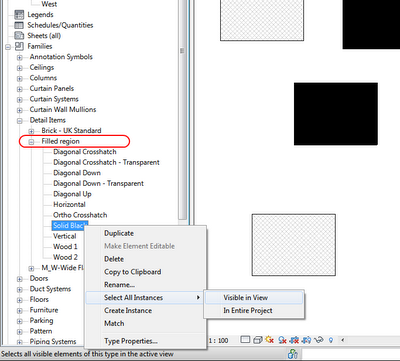


My RAC 2011sp1 only offers "Show Camera".
What version of Revit do you have?
Have you enabled a Section Box for the View? If the Section Box has not already been 'turned on', it won't show on the right-click menu.
I am also running RAC2011 SP1.