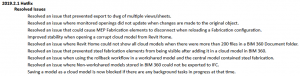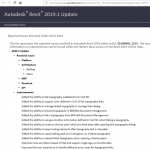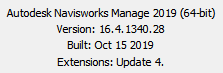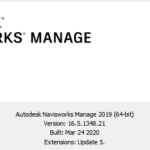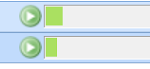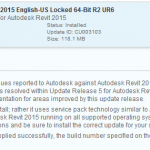I have been resisting the 2019.2 update because there were some issues with it originally, plus the forced upgrade of Dynamo. I decided to go ahead with Revit 2019.2.1 Hotfix today. I think that the forced Dynamo update occurred with the 2019.2 major point version, but 2019.2.1 seems to install without forcing the Dynamo upgrade – on my machine, Dynamo 1.3.4.6666 was not updated during the 2019.2.1 hotfix installation. Here are the links:
Direct Download Link: Autodesk_Revit_2019_2_1.exe
Autodesk® Revit® 2019.2.1 Hotfix Release Notes
Autodesk® Only Available Online
Improvements to the functionality. For more information about these improvements, see the What’s New section of the Revit 2019 Online Help.
Autodesk Revit 2019.2.1 Hotfix Readme
Autodesk Revit 2019.2.1 Hotfix Readme
If Revit 2019 and Revit LT 2019 are installed side-by-side and the 2019.2.1 Hotfix is only applied to one of these products, a “Could not load type ‘Autodesk.Revit.DB.ICloudExternalServer’ from assembly” error will be displayed when launching the non-updated product. To alleviate this error, make sure to apply the 2019.2.1 Hotfix to both Revit and Revit LT in side-by-side configurations.