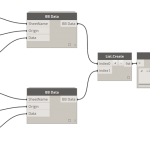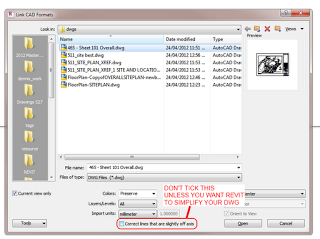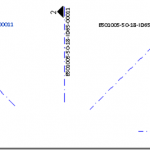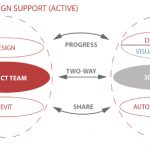This is a subtle change that you may have missed. In Revit 2011, we had to access the ‘Section Tag’ properties through the Manage tab on the Ribbon (which was a bit annoying).
However, in Revit 2012 we can access the Section Tag properties directly from the properties of any Section that we have selected! See images below:
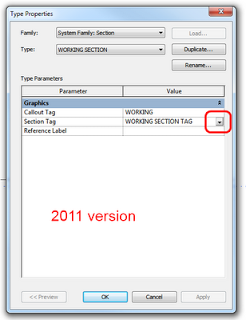 |
| The old way |
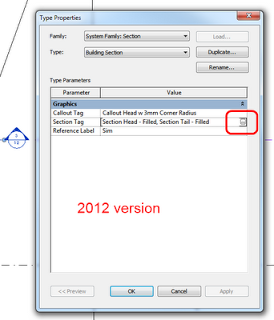 |
| Click on the ‘dots’ to access the Section Tag properties |
This definitely allows for an improved workflow. It is a faster and more intuitive way to change the properties of Section Tags.