A great list showing the Visibility/Graphics priority, thanks to Revit Fix. From most powerful to least powerful:
- Line Work Tool
- Override graphics in view by elements
- Filters
- View Depth -Beyond system line type (plan views only)
- Phasing graphic overrides
- Advanced model graphics – silhouette edges.
- Visibility / Graphic overrides – Halftone
- Visibility / Graphic overrides – Override host layers (Cut line styles)
- Visibility / Graphic overrides – (projection & cut lines)
- Project object styles
Revit Fix: Battle of the “line” overrides

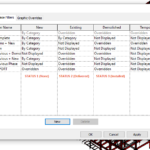
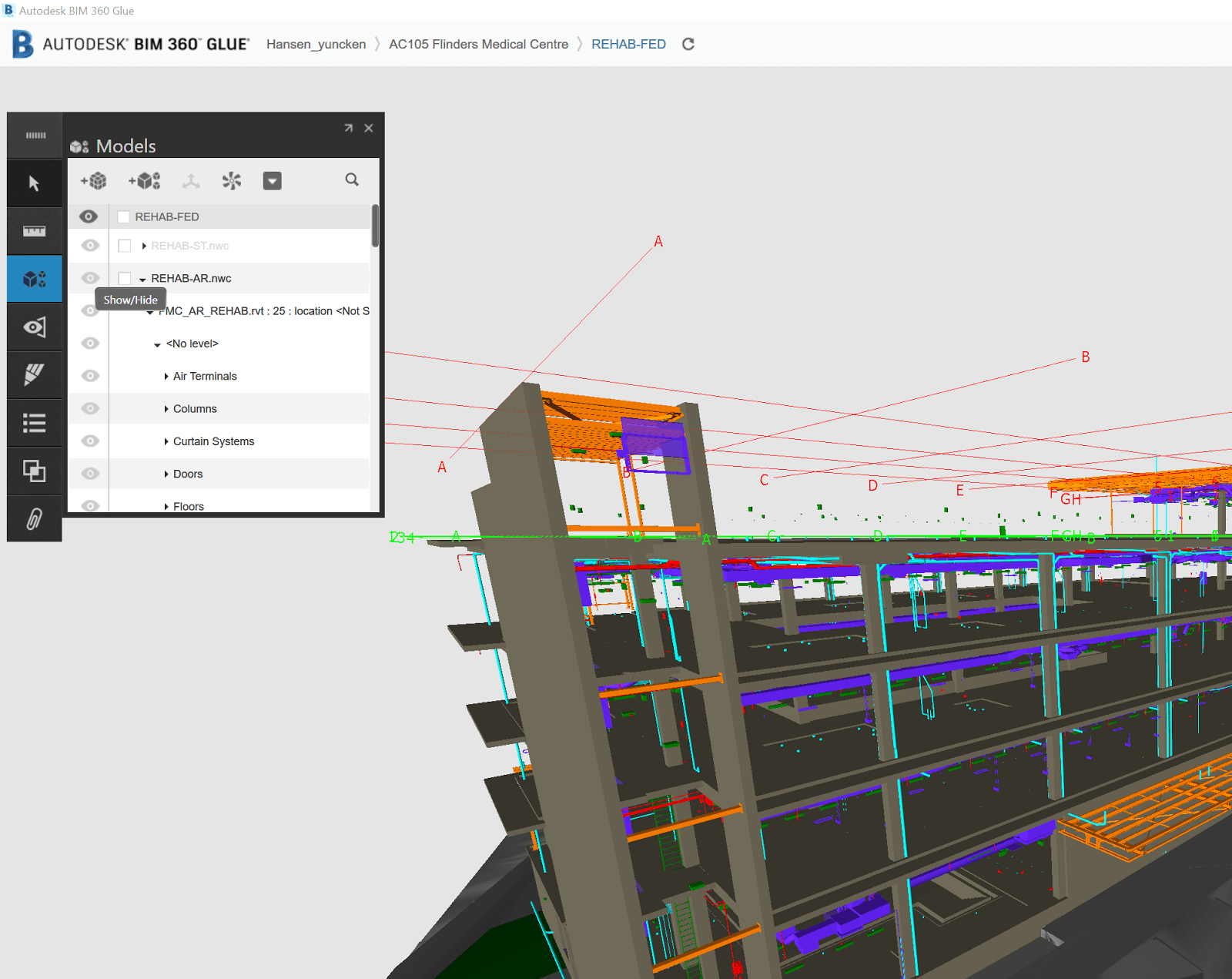



Design options?
As per the Revit Fix post:
"
Note:
Design options – to use the line work tool or override graphics in view by elements on items in design options, you must be in edit mode in the design option.
"
pipe systems is taking priority over visibility graphics. I need my pipe down symbol to not be blocked out by the spaces in the vertical pipe.