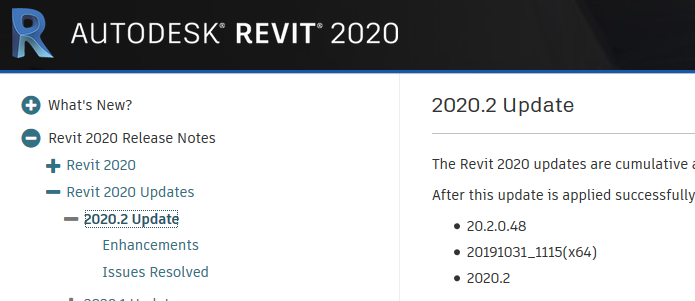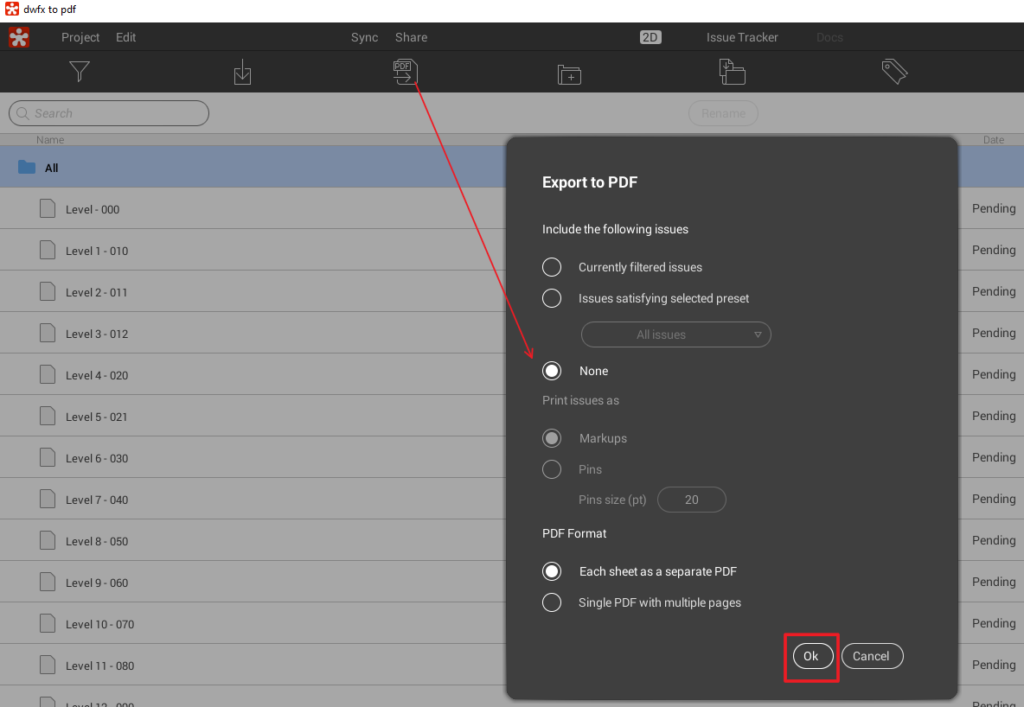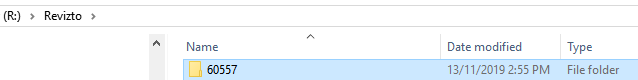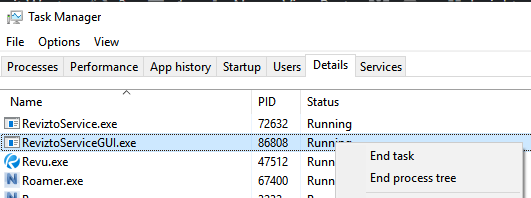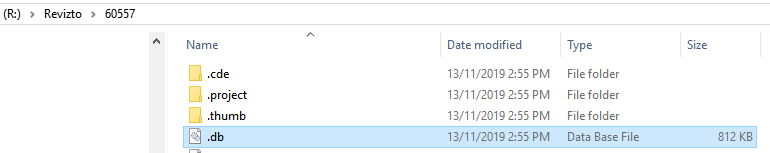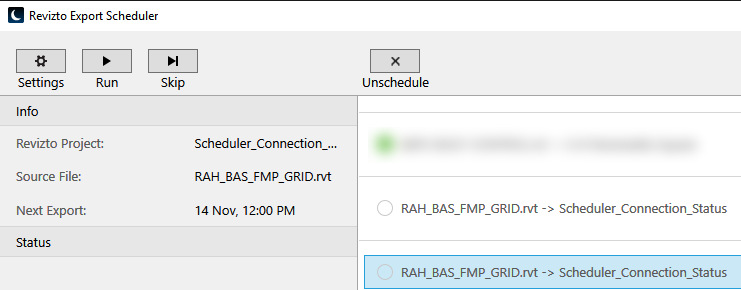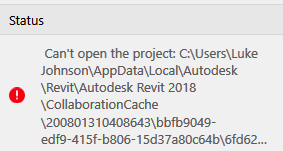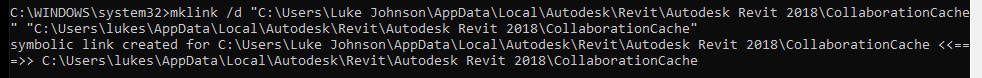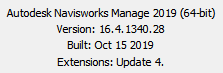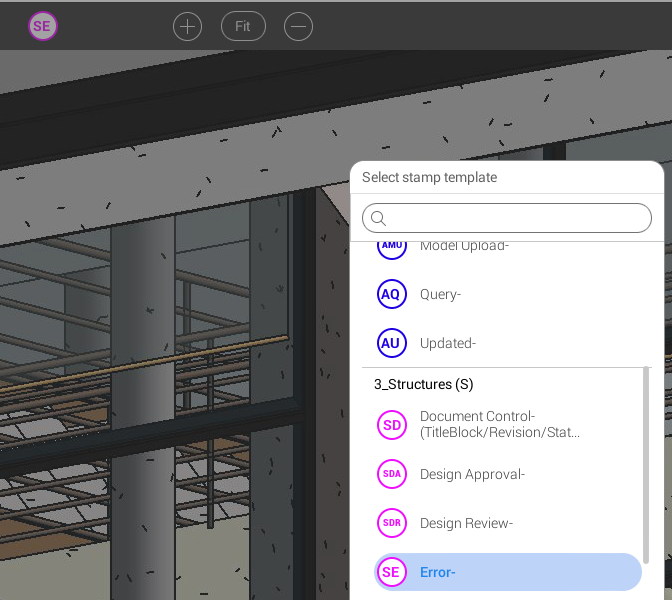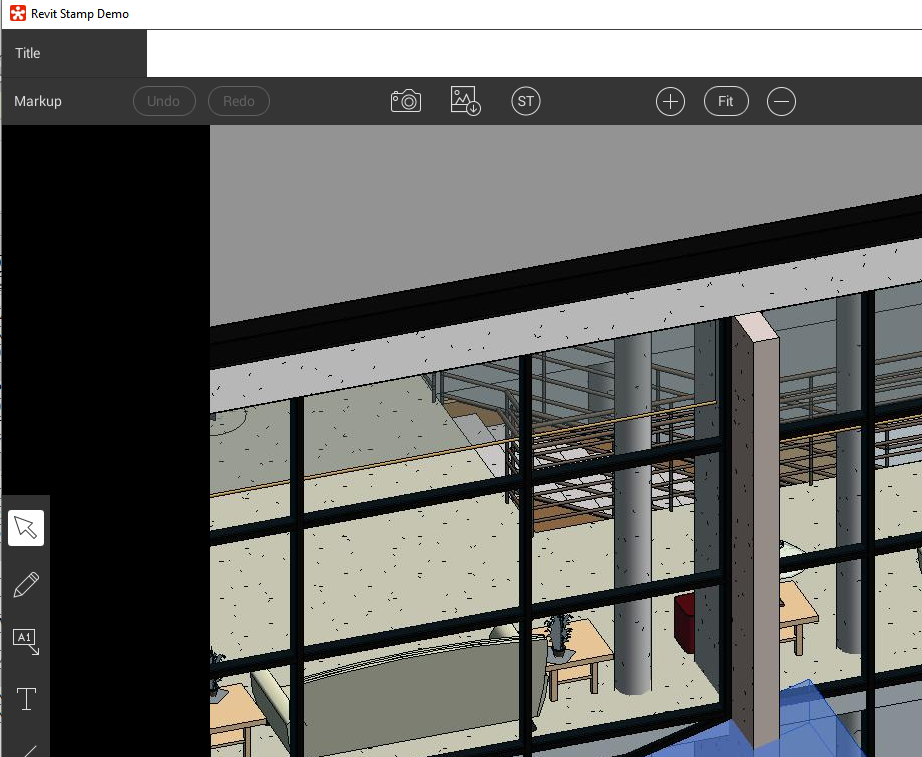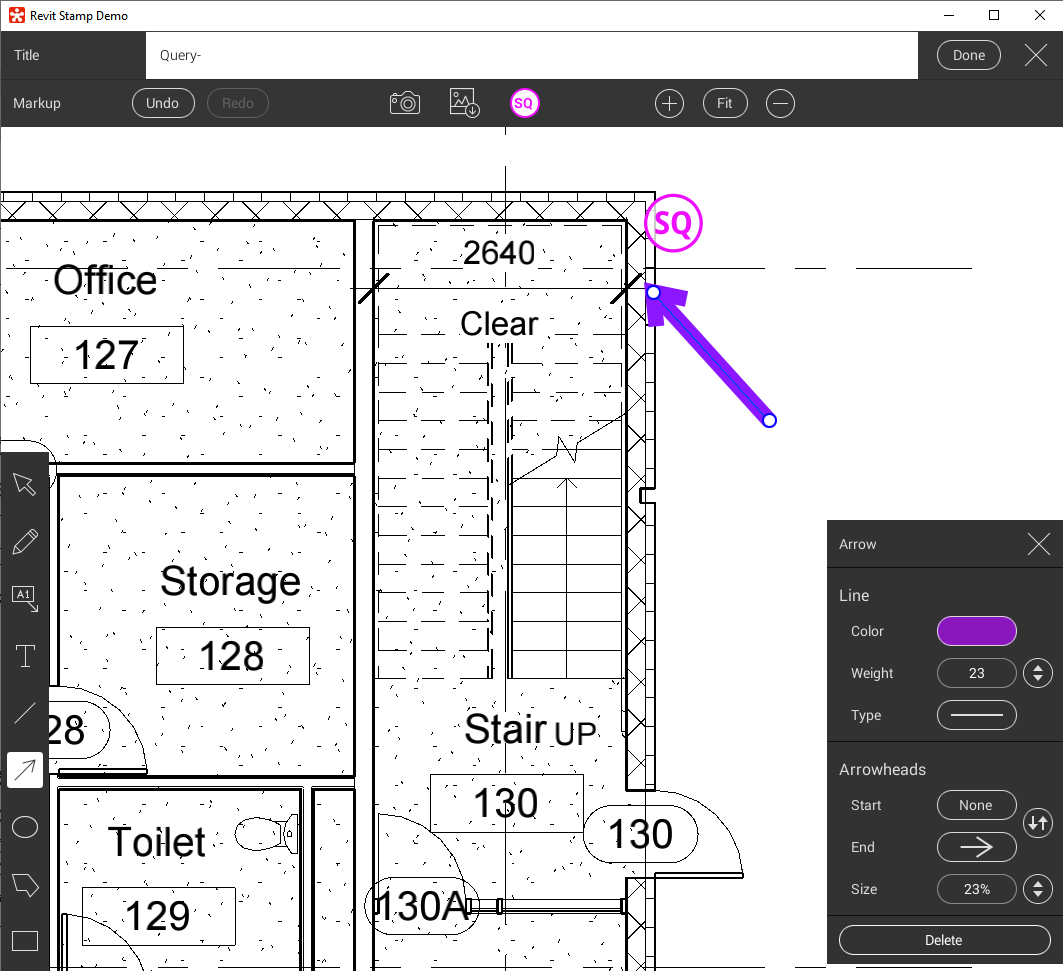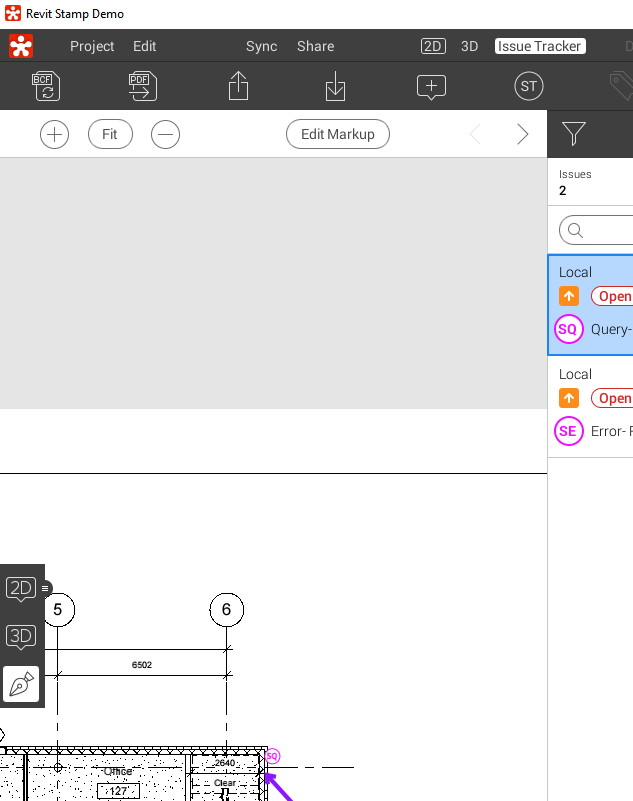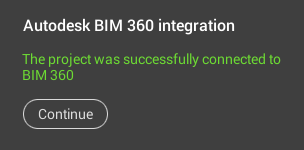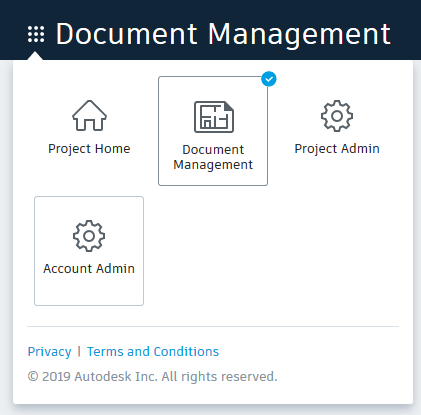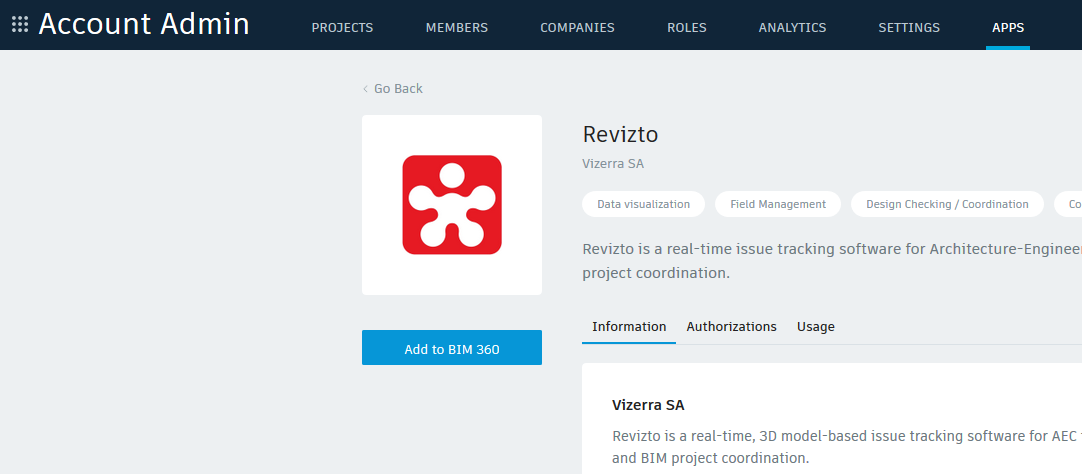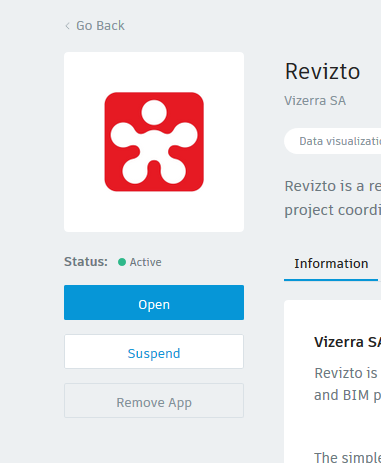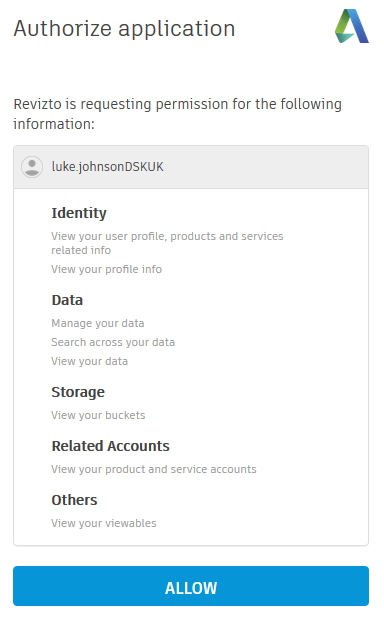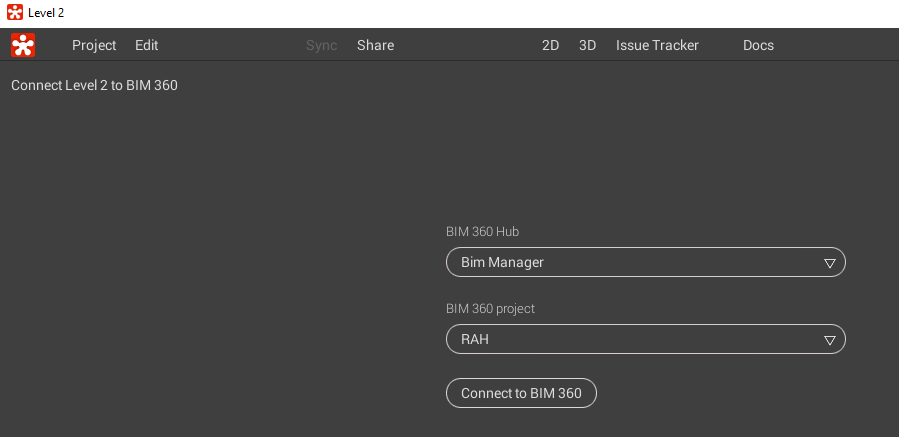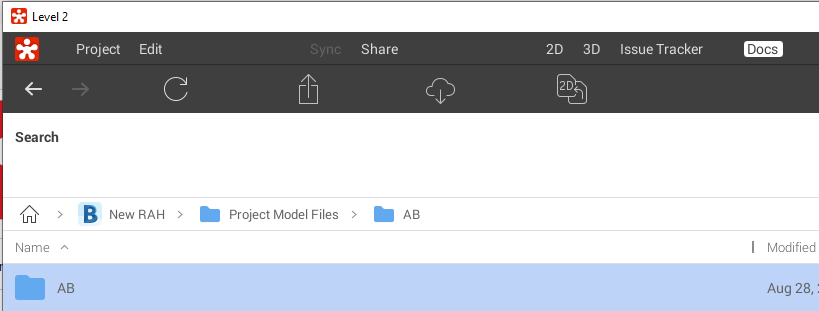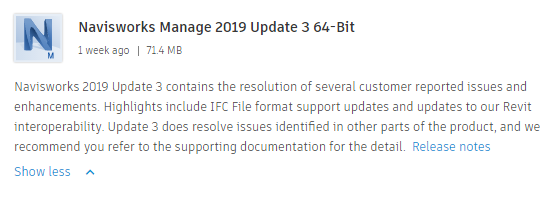This page will be updated to show as much detail as possible on all new features and improvements released in each Revizto update.
Major Features Released in each Revizto Update
Release 4.14
Build 53753, Version Number 4.14.0.53753, Date 2020-01-30
Features (link):
- Improvements for Fulmax (camera settings)
- Ability to set the language manually for SpellCheck inside of App Preferences
- ArchiCad23 support
- Bently Microstation Plugin improvements
- Vectorworks plugin improvements
- Ability to set the issue status of clash sync with Navisworks to the issues which are not found in Navisworks
- Stability improvements and bug fixes
Release 4.13
Build 53385, Version Number 4.13.0.53385, Date 2019-12-31
Major Features (link):
- Ability to mark up attached image & 360 photo
- Spell Checker for Windows/Mac
- Support of Bentley Microstation (Alpha version)
- Ability to mark up photos on iPad
- Improved Markup Editor
Release 4.12
Build 53051, Version Number 4.12.0.53051, Date 2019-12-10
Major Features (link):
- Sheet Compare
- Compare different sheets and versions in real-time
- Create and track issues on Compare View
- View markups on original sheet version for each issue; compare with current sheet version
- Visually align sheets for comparison if needed
- Additional Features & Enhancements
Other Features:
- Halftone mode for 2D sheets
- New filters for issues including: Deadline, Closing Date, Date of Creation
- Ability to sort issues by title
- Improved drag controls for point-to-point ruler mode
- Ability to control visibility distance of clash icons in 3D scene
- New, faster rendering engine for 2D sheets and improved PDF support
- New Plugin for Navisworks Simulate 2020
Release 4.11
Date 2019-10-17
Major Features (link):
- Integration with Procore RFI. All the valuable information coordinated and collaborated on in Revizto can feed directly into Procore RFI in one easy-to-access location and powerful workflow.
- Create stamps directly from authoring software: Revit, Navisworks, AutoCAD, ArchiCAD, Vectorworks, Tekla.
- Enhancements for saved issue filters: easily find a desired filter through search; reorder filters alphanumerically if needed.
Rhino 6 plugin - Vectorworks 2020 plugin
Release 4.10
Date 2019-09-20
Major Feature (link):
- Integration with BIM 360 Docs and BIM 360 Team for Revizto Documents. It includes the ability to
- browse BIM 360 hosted files within Revizto,
- attach them to issues,
- convert hosted PDFs to sheets,
- make selected documents available offline for on-site work
Release 4.9
Date 2019-08-21
Major Feature (link):
- Revizto Documents
- View files from Box, Procore, BIM 360 inside Revizto
- Attach documents to issues
- Link sheets to CDE-hosted PDFs to see the actual version with no need to re-export
- Make selected documents available offline for on-site work
Other Features:
- Two-factor authentication support
- Vectorworks plugin
- Project gallery: project options dialog redesigned
- 2D sheet revisions panel redesigned
Release 4.8 Special Update
Date 2019-05-16
Major Features (link):
- Support of Revit 2020, AutoCAD 2020, Navisworks 2020.
- Ability to send multiple issues to Procore at once through multi-edit.
- Ability to turn automatic project updates off in preferences (may be useful when using slow cellular connection).
- Ability to attach 360 photos from camera roll to issues on the iPad.
- Support of Autodesk Inventor 2019.
Release 4.8
Date 2018-08-31
Major Features (link):
- Issue Stamps
Accelerate your markup workflow with Issue Stamps. This new feature will enable you to identify project issues with a single click and automate the reporting and management of those issues. - OBJ Import
Easily import your reality capture models into Revizto with the new OBJ Import tool. - Bi-directional clash status synchronization with Navisworks
Enhance your clash detection process with bi-directional clash status synchronization between Revizto and Navisworks. - Export to IFC
Ability to export Revizto projects to IFC format. - High res images in the Issue Tracker
Revizto Issue Tracker now supports high resolution images up to 4K – including markups over both 3D and photos. - Ruler in VR
Explore and define issues accurately with our new Ruler tool in Virtual Reality. - Toggle between grids and levels of sub-models
Navigate your model even easier with the ability to toggle between grids and the levels of the sub-models in your project. - Hebrew support for text input
Revizto 4.7
Date 2018-04-24
Major Features (link):
- Displaying multiple issue markups on sheets. In this mode, you can see all markups related to selected sheet.
- Ability to export any of your sheets to PDF with its markups, based on issue filtering and presents.
- Ability to create custom filters presets in the Issue Tracker (for both reporting and filtering).
- Ability to update issues brought in from BCF. New workflow to allow Solibri clash detection integration through BCF.
- Integration with Tekla, so you can export directly from Tekla with our plugin.
- Display of double-sided materials
- New optional access limitation for ‘export to .exe / save as’
- Support of Revit 2019
- Support of Navisworks 2019
- Support of AutoCAD 2019
- Performance improvements
Note: More historical entries and additional detail for each Revizto update will be progressively added…
Detailed Release Notes:
Version: 4.13.53385
Date: 2019-12-26 14:20:58
Revizo app
– Built-in spell checker for the Issue Tracker, available in the following languages: English, German, French, Spanish, Portuguese, Russian. Spell checking language depends on the active keyboard layout.
– Ability to mark up a photo when you attach it to the issue
– Slight re-design of the sorting order inside Issue Tracker – now “unread first” is a separate option
– Support for Back and Forward mouse/keyboard buttons in Documents browser
Export scheduler
– Scheduled export from Revit will now return an error if it can’t connect to the central model
All Revizto products
– Stability improvements and bug fixes
Version: 4.12.53157
Date: 2019-12-17 11:59:46
Revizto plugins
– New algorithm for clash camera positions in Navisworks plugin
– Alpha version of Revizto plugin for Bentley Microstation 10.13 (installation is disabled by default)
All Revizto products
– Stability improvements and bug fixes
Version: 4.12.53051
Date: 2019-12-10 12:12:28
Revizto app
– Sheet Compare, a new feature that allows you to:
– Compare different sheets or sheet versions
– Create and update issue with compare view
– View markup on original sheet version for issue. Compare with current version.
– Align sheets for comparison
– Halftone mode for 2D Sheets
– New filters for issues: by deadline, closing date, date of creation
– Ability to sort issues by title
– Improved drag controls for point-to-point ruler mode
– Ability to control visibility distance of clash icons in 3D scene
– New rendering engine for 2D sheets, which is faster and has better PDF support
Revizto plugins
– Navisworks Simulate 2020 support
All Revizto products
– Stability improvements and bug fixes
Version: 4.11.52232
Date: 2019-10-17 15:40:43
Revizto app
– Direct integration with Procore RFI module. Ability to elevate Revizto issues to new or existing RFIs. Once the issue is elevated, its status will be locked – it will reflect the status of the RFI. All RFI status changes will be reflected in Revizto issue.
Important note: the integration with Coordination Issues module of Procore has been discontinued in favour of direct RFI integration.
– Ability to create stamps from plugins (Revit, Navisworks, etc). There is a new stamp button on the issue creation screen that allows converting issue to stamp upon creation.
– Enhancements for saved issue filters: ability to search by name and apply alphanumeric ordering.
– Clearing the cache for Revizto projects now has several options. For example, it now allows removing all project files to save space on the hard drive, while keeping export settings.
– Increased the character limit to 100 characters for stamp category names.
Revizto plugins
– Vectorworks 2020 support.
– Rhino 6 support.
All Revizto products
– Stability improvements and bug fixes.
Version: 4.10.51843
Date: 2019-09-19 14:31:59
Revizto app
– New integration with BIM 360 Docs and BIM 360 Team for Revizto Documents. It includes the ability to browse BIM 360 hosted files within Revizto, attach them to issues, convert hosted PDFs to sheets.
– 2D gallery: visual indicators for sheets hosted on Box/Procore/BIM 360.
– 2D gallery: new sheet filter by the number of total issues.
– Image viewer in Issue Tracker attachments and Docs: ability to open any image as 360 panorama.
– Docs: checkboxes for group operations moved to the left side + some other visual tweaks.
– New setting in Cache Management: ability to set max file size for issue attachments downloaded using “Download for field” button.
– Terminology change: Revizto Revisions renamed to Versions to eliminate ambiguity with Revit sheet Revisions. Project -> Revisions dialog is now called Project -> Versions.
– Tooltips in the UI will now show up quicker.
Navisworks plugin
– Export Scheduler now has an option to choose between 2 types of Navisworks licenses: AdLM and BIM 360. Scheduled task will run Navisworks in selected licensing mode.
– Removed the ability to export sheets from Navisworks.
All Revizto products
– Stability improvements and bug fixes.
Version: 4.9.51551
Date: 2019-08-20 14:06:56
New major feature – Revizto Documents
– Integration with two file hosting providers – Box and Procore
– Ability to view files from Box and Procore inside Revizto
– Ability to attach them to issues
– Ability to link sheets to Box/Procore originated PDFs to always see the actual version with no need to re-export
– Ability to make selected files available offline for on-site work
Export to Revizto
– Ability to export sheet coordinates only to update the overlay data for Box/Procore originated sheets
Revizto app
– Two-factor authentication support
– Project gallery: project options dialog redesigned
– 2D sheet revisions panel redesigned
– New issue filter by attached Docs
– Built-in PDF viewer for Docs and issue attachments
– New section in Preferences – Cache management
– Export for Mac (standalone executable) was disabled
All Revizto products
– Stability improvements and bug fixes
Version: 4.8.50626
Date: 2019-07-11 12:04:37
Revizto app
– Supported the latest version of FARO
– Improved texture quality for FBX files
– Integration with FULmax
All Revizto products
– Stability improvements and bug fixes
Version: 4.8.49828
Date: 2019-05-30 16:50:48
Revizto app
– Fix for slow project opening
– Fix for incorrect issue upload error messages in the log
All Revizto products
– Stability improvements and minor bug fixes
Version: 4.8.49628
Date: 2019-05-17 15:04:41
Revizto plugins
– Support of Revit 2020, Navisworks 2020, AutoCAD 2020
– Support of SketchUp 2019
– Support of Autodesk Inventor 2019
Revizto app
– Ability to send multiple issues to Procore at once through multi-edit
– Ability to turn automatic project updates off in preferences (may be useful when using slow cellular connection)
– New interface dialog – Log – showing issue upload errors
– Re-design of editing tags, watchers, assignee, reporters in the Issue Tracker
– Re-design of issue attachment viewer. Attachment gallery was removed
– 2D sheet gallery: the date that is displayed in the sheet list is now showing the date when the sheet was last updated (last sync date)
– Ability to export old sheet revisions to PDF
– Water shader was removed
Navisworks plugin
– Camera positioning algorithm for clash group changed. Now the camera in 3D will be closer to the clash
– Screenshots of clashes are now saved in JPG format instead of PNG to reduce the amount of disk space used
Revit add-in
– Added the ability to export sheets from Revit through DWF format instead of DWFx (for vector sheets). Can be used when DWFx causes troubles
– Better support of scheduled export from BIM360 for Revit 2019 and 2020 (direct model access instead of access through cache)
Point clouds
– Improved precision/quality for point clouds
All Revizto products
– Minor improvements and bug fixes
– Critical bug fix for version 4.8.12.49613
Version: 4.8.49118
Date: 2019-04-04 13:34:21
Revizto app
– Critical bug fix for the Issue Tracker that prevents crashing
– Bug fix for “Forcibly enable double-sided materials” option
Version: 4.8.49021
Date: 2019-03-26 13:23:33
Revizto Installer
– Bug fix for “current user” installation of Revizto 4.8.10
Version: 4.8.49014
Date: 2019-03-25 12:25:02
Export Scheduler
– More dialogs supported for default pop-up suppression
– New option – extended suppression of model errors (beta). Try turning it on if you still get unsuppressed pop-ups.
Issue Tracker
– Search and filters in the issue feed
– Border added to callout tool (optional)
Revizto app
– Filter by date of the last cloud update in the sheets gallery
All Revizto products
– Bug fixes and stability improvements
Version: 4.8.48318
Date: 2019-02-19 12:34:30
Navisworks plugin
Major bug in clash sync tool fixed: some clashes weren’t synced.
Revizto app
Major bug fixed: since the last update, working folder error could pop up for no reason. This also stopped the scheduler sometimes.
All Revizto products
– Bug fixes and stability improvements
Version: 4.8.48227
Date: 2019-02-14 15:37:11
Issue Tracker
– 360 degree photo support in Issue Tracker attachments
– Ability to add markups to 2D stamps
– Sorting order is now saved into issue filter presets
Revizto app
– Import/Export project settings. Copy settings like project permissions, stamp templates, issue tags and other between projects in just a couple of clicks.
New measurement tools:
– Spot Coordinate: displays the coordinates and the elevation of a selected point.
– Spot Slope: displays the slope at a specific point on a face or an edge of a model element.
– Point cloud optimizations and improvements. New point cloud density settings in Edit -> Visual effects.
– IFC import improvements for Windows 10
– 2D measurements bug fix
All Revizto products
– Bug fixes and stability improvements
Version: 4.8.47798
Date: 2019-01-24 16:53:26
Revizto app
– Critical bug fix – in some cases Revizto didn’t start without administrative privileges
All Revizto products
– Bug fixes and stability improvements
Version: 4.8.47697
Date: 2019-01-17 15:35:50
Revizto app
– Critical bug fix for clash sync. Fixes the problem of incorrect clash positions. Clash re-sync needed after the installation of this version.
All Revizto products
– Multiple bug fixes and stability improvements
Version: 4.8.47425
Date: 2018-12-20 16:05:23
Revizto app
– Procore integration. Procore integration allows converting Revizto issues to Procore coordination issues. The main goal is to speed up the process of creating RFI’s based on Revizto issues.
– Project settings for double-sided materials and occlusion culling. You can go to Edit -> Visual Settings and forcibly enable them for the project, then sync. After that, all project members will have those options turned on when they open this project.
– Export to IFC now in 2 formats: IFC 4 and IFC 2×3
– Improved sorting order settings in the Issue Tracker. Now you can add secondary sorting.
– New filter by privacy in the Issue Tracker
– Right-to-left text support is now disabled by default. It can be enabled in Preferences -> General.
All Revizto products
– Bug fixes and stability improvements
Version: 4.8.46989
Date: 2018-11-21 15:54:16
Revizto app
– Important security bug fix for Revizto 4.8.4 – passwords were logged on the hard drive. You will receive an email about that.
– Critical bug fix for Revizto 4.8 – in some cases Revizto didn’t start without administrative privileges.
All Revizto products
– Bug fixes and stability improvements
Version: 4.8.46827
Date: 2018-11-12 14:07:26
Revizto app
– Point cloud support (export from Revit, Navisworks; direct .rcp and .rcs import as beta)
– New format for PDF export: PDF with issue pins
– BCF tab in preferences with some new display options for BCF-originated issues
All Revizto products
– Bug fixes and stability improvements
Version: 4.8.43845
Date: 2018-10-11 15:34:11
All Revizto Products
– Stability improvements and bug fixes
Version: 4.8.43795
Date: 2018-10-04 15:44:04
Issue Tracker
– Creation of Issue Stamps in 3D
BCF
– BCF import/export improvement
All Revizto products
– Bug fixes and stability improvements
Version: 4.8.43563
Date: 2018-09-13 14:04:28
Issue Tracker
– Continious stamp placement with Ctrl+click
IFC Import
– Critical bug fix
Export from Revit
– Critical bug fix
Version: 4.8.43476
Date: 2018-08-30 11:09:05
Issue Tracker
– Issue Stamps and Stamp Templates. This new feature will enable you to identify project issues with a single click and automate the reporting and management of those issues
– High resolution images in the Issue Tracker (up to 4k)
Revizto plugin for Navisworks
– Bi-directional clash status synchronization with Navisworks. You can now also set up a custom status mapping.
Revizto add-in for Revit
– Full support of rotated sheets
Revizto App
– Export to IFC from Revizto
– Toggle between grids and levels of sub-models
– OBJ Import improvements and bug fixes
– Hebrew support for text input
Revizto VR Viewer
– Ruler in VR
All Revizto products
– Bug fixes and stability improvements
Version: 4.7.42939
Date: 2018-07-12 14:56:45
Revizto plugin for Revit
– New algorithm for issue to 2D mapping based on sheet view range. Re-export of the model needed.
Revizto app
– .OBJ import (beta)
All Revizto products
– Bug fixes and stability improvements
Version: 4.7.42598
Date: 2018-06-07 15:27:56
Revizto app
– Support of special links that will allow opening target issues. These links will appear in email notifications and PDF reports soon.
All Revizto products
– Bug fixes and stability improvements
Version: 4.7.42533
Date: 2018-05-29 14:46:02
All Revizto products
– Bug fixes and stability improvements
Version: 4.7.42440
Date: 2018-05-16 13:57:18
Revizto plugins
– Critical bug fix for export from Navisworks
All Revizto products
– Bug fixes and stability improvements
Version: 4.7.42298
Date: 2018-04-24 12:18:34
Revizto plugins
– A couple of critical bugfixes for export from Revit, Navisworks and Tekla.
Revizto app
– Performance improvements
– Fix for issue filter presets ordering
– Bug fixes and stability improvements
Version: 4.7.42265
Date: 2018-04-19 13:34:41
Revizto app
– Displaying multiple issue markups on sheets. In this mode, you can see all markups related to selected sheet
– Ability to export any of your sheets to PDF with its markups, based on issue filtering and presents
– Ability to create custom filters presets in the Issue Tracker (for both reporting and filtering)
– Ability to update issues brought in from BCF. New workflow to allow Solibri clash detection integration through BCF
– Display of double-sided materials
– New optional access limitation for export to .exe / save as
– Performance improvements
Revizto plugins
– Integration with Tekla
– Support of Revit 2019
– Support of Navisworks 2019
– Support of AutoCAD 2019
All Revizto products
– Bug fixes and stability improvements
Version: 4.6.41757
Date: 2018-03-01 16:02:35
Revizto app
– Critical bug fix for displaying issues’ 3D for models with phases
Version: 4.6.41736
Date: 2018-02-28 15:34:52
Revit Add-in
– Now issue switchback will always open Revit isometric view
Export Scheduler
– Sheet export optimizations for large projects to prevent possible crashes
Revizto app
– 3D performance optimizations
All Revizto products
– Bug fixes and stability improvements
Version: 4.6.41454
Date: 2018-02-07 15:50:08
Export Scheduler
– critical bug fix for scheduled export of BIM 360 hosted projects
Revizto App
– PDF import bug fix
– stability improvements and bug fixes
Version: 4.6.41421
Date: 2018-02-01 15:29:16
Navisworks plugin
– critical bug fix for export with sections
Revizto App
– Igloo support
– stability improvements and bug fixes
Version: 4.6.41240
Date: 2018-01-17 15:33:28
Exporters/Importers
– support of shared coordinates for ArchiCAD
– IFC import improvements
Revizto App
– clusterization of issue pins on sheets
– stability improvements and bug fixes
Version: 4.6.41183
Date: 2017-12-22 15:58:13
Revizto App
– Important bug fix for model positioning
Version: 4.6.41137
Date: 2017-12-14 13:13:47
Important Compatibility Note!
Revizto 4.6 is not backward compatible with older Revizto versions. Projects synced using 4.6 can’t be opened in older versions of Revizto. Please make sure all your team members update to the latest version 4.6 simultaneously.
Revit Add-In
– Support of all Revit native coordinate systems during export. When working with Revit data you can now export to your Revizto project in all the native Revit coordinate systems: Shared Coordinates, Origin to Origin, Project Base Point to PBP. This option is selected during the export process, and allows the flexibility of exporting to desired project coordinates other than shared.
Issue Tracker
– Intelligent Issue Positioning. Issues created in Revizto will intelligently update their own positions during a coordinate shift or coordinate system change, allowing the user to change or alter coordinate values without having issues appear out of place.
Revizto App
– 2D Ruler. The Ruler can be accessed from the top tool bar in the 2D tab or Revizto. This tool will allow you to create measurements on 2D sheets and then will allow you to generate an issue using the dimensions as the basis for the markup.
All Revizto products
– Bug fixes and stability improvements
Version: 4.5.40791
Date: 2017-11-10 11:22:54
All Revizto Products
– Critical bug fix for 4.5.40784 – issue tracker snapshot uploads could fail
Version: 4.5.40784
Date: 2017-11-09 15:09:18
All Revizto products
– Critical bug fix for previous version 4.5.40770: cloud uploads of new projects could fail
Version: 4.5.40770
Date: 2017-11-08 14:49:20
Issue Tracker
– Slight redesign of filter presets
– Added filters by status, watchers and priority
– Added filter by type (2D, Selected 2D, 3D, Clash)
All Revizto products
– Stability improvements and bug fixes
Version: 4.5.40568
Date: 2017-10-17 14:09:17
Revit add-in
– Critical bug fix. Recently introduced parallel vector sheet export sometimes doesn’t work. Now it is an option which is turned off by default.
– Optimized sheet selection dialog
All Revizto products
– Stability improvements and bug fixes
Version: 4.5.40423
Date: 2017-10-05 09:43:13
All Revizto Products
– Stability improvements and bug fixes
Version: 4.5.40405
Date: 2017-10-03 15:58:39
All Revizto products
– Stability improvements and bug fixes
Version: 4.5.40355
Date: 2017-09-28 16:10:25
Issue Tracker
– Improved display of clash groups with ability to view sub-clashes
– Ability to edit and replace a snapshot of the issue
– Ability to change camera position and section cut for the issue
– Ability to relocate issue pin in 2D
– New field: Priority
Revizto app
– Redesigned viewpoints with folder structure, custom sorting and drag-and-drop capabilities
– Shared location projects available on iPad with the help of the new PC app – “Shared location iPad connector”
– Added bottom toolbar for 2D mode and the Issue Tracker
ArchiCAD plugin
– Improved export of object properties from ArchiCAD
All Revizto products
– Stability improvements and bug fixes
Version: 4.4.39988
Date: 2017-08-30 15:39:35
Revit add-in
– Changed the way of sheet identification. Now by default renaming the revit model will not lead to duplicated sheets. You can turn the old mode back on in sheet export settings (a new checkbox).
All Revizto products
– Stability improvements and bug fixes
Version: 4.4.39756
Date: 2017-07-27 11:52:52
Navisworks plugin
– Critical bug fix (instanced elements not showing up in Revizto after export)
All Revizto products
– Stability improvements and bug fixes
Version: 4.4.39700
Date: 2017-07-20 13:42:17
Issue Tracker
– Markup tool improvements
All Revizto products
– Stability improvements and bug fixes
Version: 4.4.39523
Date: 2017-07-04 12:44:02
All Revizto Products
– Stability improvements and bug fixes
Version: 4.4.39515
Date: 2017-07-03 17:40:59
Issue Tracker
– Line markup tool
– Changes in markup tools: now lines, arrows and figures can be drawn continually.
All Revizto products
– Stability improvements and bug fixes
Version: 4.4.39375
Date: 2017-06-20 18:05:22
Revit Add-in
– Ability to export phases
Revizto app
– Ability to color code links, categories and levels. New “Objects” dialog
– Visibility control of linked models and individual objects
– Phases tool to show phases exported from Revit
– Tag management system for the Issue Tracker
– Clickable links on sheets
– Ability to attach new file formats to issues. The complete list of supported formats: pdf, txt, csv, xls, xlsx, doc, docx, jpg, png
– Interface improvements. 3D tab: reconfigured toolbar
– Import PDF: ability to choose naming scheme (based on filename or page label)
– Better proxy support
Other tools
– Rhino support (direct plugin in Rhino)
– Console app for getting XLS reports from the Issue Tracker
– Brand new installer. Minor updates will come through as patches, containing only the differences and therefore being much less in size.
Warning!
Revizto 4.4 introduces the new file format. Revizto 4.3 won’t be able to open any project that was synced with Revizto 4.4.
For those who already had 4.4 installed
This build contains fixes for the critical bugs with “Game crashed”, “Error: Forbidden”, failed export from navisworks and problems with misplaced scenes after re-export.
Version: 4.3.38911
Date: 2017-05-18 14:24:39
Export Scheduler
– Automatic warning suppression for scheduled export from Revit and Navisworks
All Revizto Products
– Stability improvements and bug fixes
Version: 4.3.38750
Date: 2017-05-03 13:16:16
Navisworks Add-in
– Fixed clash export for Navisworks 2016
All Revizto Products
– Stability improvements and bug fixes
Version: 4.3.38663
Date: 2017-04-20 14:41:11
Revizto plugins
– Support for Revit 2018, Navisworks 2018, AutoCAD 2018, Civil3D 2018
– Quick access toolbar icons
Navisworks Add-in
– Keeping the view settings on export and issue switchback
– Room export
All Revizto Products
– Stability improvements and bug fixes
Version: 4.3.38493
Date: 2017-04-06 11:52:48
Issue Tracker
– Improved positioning of issue pins for issues created on 2D
Revizto Export Scheduler
– Collaboration for Revit projects can now be exported with the scheduler
Navisworks Add-in
– Reworked Navisworks hierarchy
VR Viewer
– Oculus Touch controllers support
All Revizto Products
– Stability improvements and bug fixes
Version: 4.3.38315
Date: 2017-03-16 13:16:18
Issue Tracker
– Batch editing: ability to remove tags for multiple issues
– Filter by reporter
– Filter to show all issues (including closed)
– Show issue pins in 3D for issues created in 2D
– Export to excel format from the app
– Ability to manually position issue pin for issues created in 3D (during creation)
– Ability to view all related sheets for issues created on a sheet
Revizto
– Jump from sheet to 3D
– Batch sheet tagging
Revit Add-in
– Color overrides fix
VR Viewer
– Camera height bug fix
All Revizto Products
– Stability improvements and bug fixes
Version: 4.3.38068
Date: 2017-03-03 10:33:51
Revizto
– Stability improvements and bug fixes
Version: 4.3.37868
Date: 2017-02-03 09:03:37
Revizto
– Whole new markup system
– Issue tracking for projects without 3D models
– Scheduler for recurring exports
– Improved merging
– Revizto Editor removed from the main workflow. Now export goes directly into the Viewer. Viewer has all project management capabilities.
– 2D PDF support
– 2D sheet version control
– Oculus 1.3 Support
– Touch screen support
– Viewer interface redesigned
– Much, much more…
Version: 4.3.37868
Date: 2017-02-03 09:03:35
Revizto add-in for Revit
– Critical bug fix for export of linked files
Revizto
– Important bug fix for View public issues access right
– A couple of other minor fixes
Version: 4.3.37813
Date: 2017-01-31 10:31:41
Revizto
– Extended project rights management system
– Improved location of issue pins for clashes
– Ability to create issues based on multiple selected objects
– Pen tool for markups
– Stability improvements and bug fixes
Version: 4.2.37510
Date: 2016-12-28 15:56:14
Revizto Add-in for Revit
– Accelerated sheet export from Revit
– Bug fix for A360 originated sheets saved locally
Revizto
– Bug fixes and stability improvements
Version: 4.2.37422
Date: 2016-12-19 07:02:13
Revizto
– Sheet overlay onto 3D bug fix
Version: 4.2.37405
Date: 2016-12-15 11:47:56
Revizto
– Export to exe bug fix
– Sheet export bug fixes and performance improvements
– Stability improvements and other bug fixes
Version: 4.2.37211
Date: 2016-11-30 08:31:33
Revizto
– Stability improvements and bug fixes
Version: 4.2.36982
Date: 2016-11-10 12:48:12
Revit Add-in
– ArchVision RPC full support
– Export vector sheets from linked models in Revit
Revizto
– Overlay PDF sheets onto 3D
– Clash visualisation – significantly improved
All Revizto Products
– Stability improvements and bug fixes
Version: 4.2.36879
Date: 2016-10-31 08:33:51
Navisworks plugin
– Major export performance improvement
Revizto
– FBX import: better work with textures
– Stability improvements and bug fixes
Version: 4.2.36829
Date: 2016-10-25 11:12:44
Revizto
– Stability improvements and bug fixes
Version: 4.2.36697
Date: 2016-10-13 12:30:24
Revizto
– Critical bug fix (export to Revizto)
Version: 4.2.36681
Date: 2016-10-12 12:54:22
Revit plugin
– Export of 2D sheets in Vector format (beta)
Revizto
– Cloud transmittal optimization
– Support of displays with high pixel density
– Import DWF
– VR Support for the Issue Tracker
– Support of HTC Vive controllers
– Export for MacOS
– Stability improvements and bug fixes
Editor
– Ability to make surfaces double-sided
Version: 4.1.36523
Date: 2016-09-29 09:25:20
All Revizto products
– Stability improvements and bug fixes
Version: 4.1.36395
Date: 2016-09-20 06:25:32
ArchiCAD plugin
– ArchiCAD 20 support
All Revizto products
– Stability improvements and bug fixes
Version: 4.1.36298
Date: 2016-09-08 07:58:06
Export to Revizto
– Fixed the problems related to duplicate scenes
Issue Tracker
– Improved work with section planes and boxes across Revizto, Revit, Navisworks and AutoCAD
Revizto Viewer
– fix for 3DConnexion devices (prevents spinning)
Version: 4.1.36135
Date: 2016-08-17 06:55:18
All Revizto products
– Fixes for incorrect sectioning in Issue Tracker and Navisworks
– Stability improvements
Version: 4.1.36057
Date: 2016-08-04 08:38:12
Issue Tracker
– improved camera positioning for issues created in Revit and Viewer
Revizto Viewer
– VR fixes and improvements
All Revizto products
– Minor bug fixes and improvements
Version: 4.1.35975
Date: 2016-07-28 13:52:05
Revizto Add-in for Navisworks
– Accelerated export from Navisworks. Again!
– Bug fix for some of the pipe fittings and air terminals not coming through after export
Issue Tracker
– improved camera positioning for some types of the issues
Revizto Viewer
– HTC Vive support. Native controllers not supported yet, xBox controller has to be used.
Version: 4.1.35908
Date: 2016-07-21 13:23:24
Revizto Add-in for Navisworks
– Accelerated export from Navisworks
Revizto Viewer
– Restored double-click for object info
– Improved navigation for Microsoft Surface
– Added Escape shortcut for exit
All Revizto Products
– Stability improvements and bug fixes
Version: 4.1.35834
Date: 2016-07-14 13:15:24
All Revizto Products
– Stability improvements and bug fixes
Version: 4.1.35712
Date: 2016-07-07 10:55:58
Revizto Add-in for Revit, Navisworks, AutoCAD, ArchiCAD
– Improved mixed export from Revit and Navisworks
– Ability to select the view for Export Scheduler
– Resolved the problem for models located far away from zero coordinate
Revizto Viewer
– Slightly reworked interface. Editor can now be launched from the Viewer’s Edit –> Materials and Lighting
– Ability to zoom on an issue screenshot
– Added Undo/Redo for markups
– Issue pins can be seen in 3D
Installer
– Silent/network installation options added
All Revizto Products
– Stability improvements and bug fixes
Version: 4.0.35508
Date: 2016-06-22 11:23:58
Export to Revizto
– bug fixes and improvements
Revizto Viewer
– Cloud upload fixes
– Some fixes for conversion of 3.7 projects to 4.0
– Increased tag character limit to 60
All Revizto components
– Minor bug fixes and improvements
Version: 4.0.35413
Date: 2016-06-09 10:45:58
Revizto Add-in for Revit, Navisworks, AutoCAD, ArchiCAD
– Improved the sheet export from ArchiCad
– Fix the camera in Revit 2017
Revizto Viewer
– Much improved the navigation on Virtual Machines environment.
All Revizto Products
– Fix in the installer the VC redistributable (critical fix)
– Stability improvements and bug fixes
Version: 4.0.35367
Date: 2016-06-06 08:12:36
Revizto Viewer
– Alternative mouse tracking mode fixed to allow game navigation on VMs and remote desktops
Revizto Add-in for Revit
– Export to Revizto bug fixes
Revizto Add-in for Navisworks
– Export to Revizto bug fixes
Installer
– Added support for quiet installation (with selective plugin installation as well)
All Revizto apps
– Minor bug fixes and improvements
Version: 4.0.35295
Date: 2016-05-31 06:19:59
Revizto
– Export to .EXE critical bugfix (export to .EXE wasn’t available in the previous patch 4.0.35283)
Version: 4.0.35283
Date: 2016-05-30 12:24:59
Add-in for Navisworks
– Notably faster export to Revizto on large models
Revizto
– Conversion of 3.7 projects: improvements and fixes
– Minor bug fixes
Version: 4.0.35227
Date: 2016-05-24 13:02:59
Revizto
– Revizto 4.0 Official release
Version: 4.0.35042
Date: 2016-05-16 13:02:59
Revizto
– Minor improvements and bug fixes
Version: 4.0.34946
Date: 2016-05-11 13:44:59
Revizto
– Revizto 4.0 Release Candidate is here!
Version: 4.0.34764
Date: 2016-04-29 10:31:59
Revizto
– Oculus runtime 1.3 support. Needs to be launched through a separate shortcut Revizto Oculus Viewer on desktop.
– Windows multi-touch navigation support for tablets. Needs to be launched through a separate shortcut in start menu Revizto Viewer Touch.
– Cloud communications progress bar improved.
– A lot of minor improvements and bug fixes.
Version: 4.0.34650
Date: 2016-04-25 10:31:59
Revizto
– Cloud communications significantly improved. Feedback needed.
– A lot of minor improvements and bug fixes.
Version: 4.0.34543
Date: 2016-04-18 06:31:59
Plugin for Revit
– Assembly sheets export bug fix
Revizto
– Minor bug fixes
Version: 4.0.34510
Date: 2016-04-14 09:31:59
Revizto
– Open Beta
Version: 4.0.34372
Date: 2016-04-11 09:31:59
Revizto
– A bunch of important bug fixes including cloud uploads
Version: 4.0.34357
Date: 2016-04-08 15:03:59
Revizto
– Revizto 4.0 second alpha is here!
Version: 4.0.34188
Date: 2016-04-01 05:03:59
Revizto
– Revizto 4.0 first alpha is here!
Version: 3.7.33546
Date: 2016-03-10 13:12:58
Revizto Editor and export plugins
– Bug fix for project merging
Version: 3.7.33211
Date: 2016-02-18 08:13:37
Issue Tracker for Navisworks
– Several bug fixes for clash import procedure
Version: 3.7.32439
Date: 2015-12-10 10:26:37
Revizto Viewer
– Bug fix: Tone Mapping fixed, now dark scenes won’t look so dark with Tone Mapping graphics setting turned on
Revizto Plugin for Sketchup
– Sketchup 2016 is now supported
Version: 3.7.32200
Date: 2015-11-12 13:31:49
Revizto Editor and Viewer
– Critical bug fix: fixes Access Denied problem which occurred on downloading from the cloud/uploading to the cloud for some of the users
Revizto Plugin for Revit
– Export sheets of linked files
Revizto Plugin for ArchiCAD
– Scale fix for projects with feet units
Version: 3.7.32010
Date: 2015-10-30 06:10:35
Revizto Editor
– Critical bug fix: models containing more than 1000 objects weren’t being uploaded to the cloud
Revizto Viewer
– Program window is now resizable
Version: 3.7.31964
Date: 2015-10-22 10:33:51
Revizto Editor and Viewer
– Support of different cloud repository locations (this update is required to work with new non-US cloud locations). Cloud repository preferences can be changed on the website in your license settings. Tablet support expected by October 29.
Revizto Viewer
– Support of Oculus 0.7.0.0 runtime
Revizto plugin for AutoCad 2014
– Plugin installation bug fix
Revizto plugin for SketchUp
– Keeping lighting and material settings after re-export
Version: 3.7.31872
Date: 2015-10-15 11:03:10
Issue Tracker plugin for Revit
– Teleport to issue’s view fix for non-English Revit installations
Version: 3.7.31819
Date: 2015-10-09 09:35:35
Revizto Editor
– Export to .exe fix
Version: 3.7.31810
Date: 2015-10-08 12:10:42
Revizto Issue Tracker and Revizto Exporter
– Chinese localization fix
Version: 3.7.31808
Date: 2015-10-08 09:44:00
All Revizto Products
– Localization into 7 languages: Spanish, French, German, Chinese, Russian, Portuguese, Japanese
– Minor bug fixes and stability improvements
Version: 3.6.31586
Date: 2015-09-17 13:07:01
Revizto Add-in for Revit, Navisworks, AutoCAD, ArchiCAD
– Sheet merging. Sheets are now also appended when you append a project
Revizto Viewer
– New ruler mode: shortest distance between two objects
All Revizto Products
– Stability improvements and bug fixes
Version: 3.6.31540
Date: 2015-09-09 12:39:08
Revizto Add-in for Navisworks
– Improved clash import and clash status synchronization
– Bug fix for export of projects located far from the origin
Issue Tracker for Editor, Revit, Navis, AutoCAD
– Ability to isolate clashes on the 3D view
Revizto Editor
– Improved FBX import
Revizto Viewer
– Performance improvements for Project gallery, Sheet gallery, Attachment gallery, Screenshot gallery and Videotrack gallery
Version: 3.5.31338
Date: 2015-08-13 07:36:19
Revizto Add-in for Navisworks
– Improved clash import
– Excluding hidden geometry during the export to Revizto
– Isolating clashed objects in clash view
Revizto Add-in for Revit
– Open clash view in ortogonal projection
All Revizto components
– Improved performance and stability
Revizto Editor
– Improved error messages for project sharing when license limits are exceeded
Version: 3.5.31239
Date: 2015-08-04 18:51:58
Revizto Viewer
– Ability to add arrow and rectangular shapes during the issue creation
– Ability to switch off the scene during the clash view in the scene
– Sheets function moved to the main left menu
– Improved ruler function, added x,y,z delta values
Revizto Editor
– Bug fixes in merging functionality
Revizto Add-in for Navisworks
– Improved clash import
– IT exception bug fix
Version: 3.5.31094
Date: 2015-07-22 10:49:44
All Revizto programs and tools
– All Revizto programs and tools are now free! Cloud storage and collaboration will become paid on July 30th.
Revizto plugin for Navisworks
– You can now import clashes from Navisworks to Revizto Issue Tracker
– New tool to create clash tests from search sets in Navisworks
All Revizto Exporters
– The ability to append a model to the federated project on the export to Revizto stage
– The ability to update the model directly in the federated project on the export to Revizto stage
Issue Tracker
– Usability improvements for Issue Tracker in the Editor, Revit and Navisworks
– New filters for issues based on Navisworks clashes
– Multiple editing of issues
Revizto Editor
– new navigation mode: Navisworks walk
Revizto Viewer
– new navigation mode: Navisworks walk
– navigation tutorials for new users on startup
Version: 3.4.30532
Date: 2015-06-10 12:59:04
– Critical bug fix: SketchUp, Revit 2013 and AutoCad 2014 projects couldn’t be opened in the Viewer
Version: 3.4.30491
Date: 2015-06-09 08:37:34
– Bug fix: Skybox wasn’t saving in the Editor
– Bug fix: Sun position wasn’t correct in the Viewer
– Bug fix: Sheets weren’t working after Merging files in the Editor. Now if you do Merge in the Editor, the resulting file will have sheets from the base project only
– Some other minor fixes
Version: 3.4.30447
Date: 2015-06-04 13:42:28
Revizto Viewer
– Bug fix: attachment gallery now opens correctly
Revizto Editor
– Sync problem for projects with sheets fixed
Version: 3.4.30437
Date: 2015-06-04 09:22:01
Revizto Viewer
– Create issues from 2D sheets
– All issues created in 3D are also visible on 2D sheets
– You can find the position of each created issue on 2D sheet
– You can overlay any 2D sheet on top of your 3D model (combined 3D/Sheet view)
– In the project gallery you can see which projects have been updated recently
– You can see the grid on 2D map
– Links to local files are now supported
– The ability to accept invitation to a project from the Viewer
Revizto Editor
– Revision control system for cloud and shared location projects
– Sharing to multiple emails at the same time (using comma-separated list)
– Filtering by discipline in Objects dialog
– Batch deletion of object parameters
– Improved self-illuminated materials
– New updater dialog with changelog
Revizto plugins
– Plugin for Archicad (64-bit Windows only)
Issue Tracker
– Improved reporting chart (now it is an interactive filter of issues)
Version: 3.3.27760
Date: 2015-04-20 13:12:00
Version: 3.2.26885
Date: 2015-03-05 14:02:00
Version: 3.1.25767
Date: 2014-12-24 10:27:19
Version: 3.0.24241
Date: 2014-10-01 09:27:19