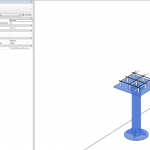via email (note that the Sourceforge link for the 2014 UI is recommended over the App Store version):
You are getting this message because you downloaded a version of IFC Exporter for Revit 2013/2014 or Revit IFC Export Alternate UI prior to May 7, 2013. We have posted updates, which you can get to using the links below:
IFC Exporter for Revit 2014 (v3.2):
IFC Export Alternate UI for Revit 2014 (v2.2): (* See note 2 below)
IFC Exporter for Revit 2013 (v2.10):
IFC Export Alternate UI for Revit 2013 (v1.10):
Note 1: The 2014 versions will also work on Revit 2014 LT, which now supports IFC export.
Note 2: The 2014 UI version on the App Store currently has a problem with the “Assignments” button. Please use the version from SourceForge instead and we will update the App Store version ASAP.
Updates from the previous versions are listed below. Please upgrade to the newest version!
If you do not wish to receive upgrade notices, please reply and I will make sure you don’t get these notices in the future.
Regards,
Angel Velez
Senior Principal Engineer
Autodesk, Inc.
What’s new for IFC Exporter for Revit 2014 v3.2/ IFC Exporter for Revit 2014 v2.10:
|
New Functionality:
– Add property sets: Pset_ElectricalDeviceCommon, Pset_SwitchingDeviceTypeCommon, Pset_SwitchingDeviceTypeToggleSwitch
– Add support for electrical current, electrical voltage, frequency, and positive plane angle units.
– Allow Name/ObjectType/Description override for IfcSystem.
– Allow using “IfcExportAs” = “DontExport” to remove an individual element or type from the export.
– Export DuctLining.
– Export Groups, including nested groups, as IfcGroup.
– Export electrical systems and connectors.
– Export local coordinate system for IfcDistributionPorts.
– Export PipeInsulation.
Bug Fixes:
– Allow MEP zones to export Pset_ZoneCommon, fix 2 property names.
– Correct export of parts for Coordination View 2.0.
– Correct height of Revit Areas.
– Correct material assignment for generic MEP exporter.
– Correct units and unit scaling for volumetric flow rate.
– Fix export of multi-storey stairs.
– Get material for ducts and pipes from system.
– Properly associate internal ElementType Revit property sets with IfcElementType, instead of adding to instances.
– Properly scale door and window lining properties.
– Protect against trying to add a null property to an IfcPropertySet.
– Remove extraneous property sets when exporting Rebars.
– Remove stale IfcSurfaceStyle and IfcPresentationStyleAssignment handles from caches for some aborted attempts to export items as multiple IfcExtrudedAreaSolid.
– Return correct Boolean value for GetBooleanAtribute function.
|
What’s new for IFC Export Alternate UI for Revit 2014 v2.2/ IFC Export Alternate UI for Revit 2013 v1.10:
General:
We did some work to try to make the UI a little more user-friendly. This wasn’t intended as a complete overhaul, but instead an improvement within the current setup of the alternate UI. This includes:
1st Page of Export:
– Change default to “IFC2x3 Coordination View 2.0” MVD from “Default 2×3”, which was the original IFC2x3 Coordination View MVD.
– Don’t create an “Update Setups” transaction unless “Modify Setup…” is chosen.
– Move the “Export…” button to the lower-right, next to the “Cancel” button.
– Remove the “Save setups and close” button; setups will be automatically saved when pressing “OK” button “Modify Setup” page.
– Re-order and rename the built-in configurations to match the real file versions and MVD names.
– Sort the table into “included” and “not included” for customizable options.
2nd Page of Export:
– OK button saves configuration changes; no need for “Save setups and close” button.
– Re-group the custom options into more logical groups.