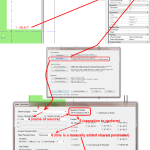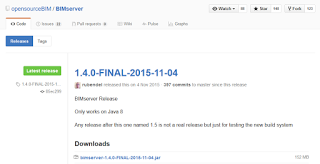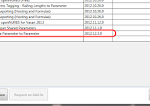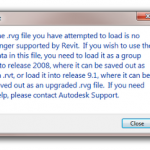“Revit makes available the following IFC-specific files:
- IFC Metric Template.rte. This file allows you to create new projects that are already set to the IFC standard.
- IFC Parameter Upgrade.rvt. This file enables you to upgrade an existing project to contain IFC parameters by reading the instructions contained in the IFC Parameter Upgrade.rvt file.
- IFC Shared Parameters.txt. This file contains the shared IFC parameters if you want to manually update an existing project to contain all or some of these parameters.
Note: It is recommended that you use the IFC Parameter Upgrade.rvt file. If you use IFC Shared Parameters.txt, you must add parameters one at a time, setting the correct categories for each. If you use IFC Parameter Upgrade.rvt, you can use the Transfer Project Standards tool to add the parameters in one operation.”
From Help: Access IFC-Specific Files
It will send you here:
http://revit.autodesk.com/library/html/index.html
And you can download IFC.exe from this direct link
which contains these files: