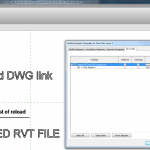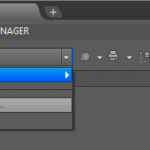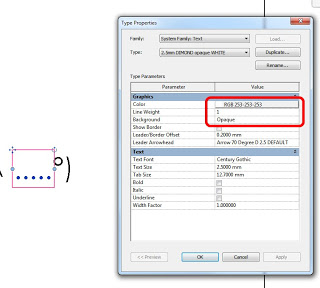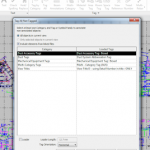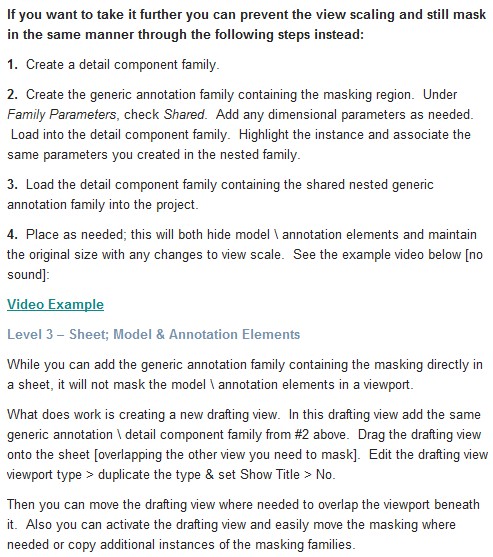Interesting aberration that you could use to your advantage – reposted from SARUG:
I had Sam override the visibility setting for the masked region and make it transparent, in the linked file, and then update the link. For some baffling reason the ceiling could now be seen and the ACAD file was properly masked where the ceiling was.
The only thing I can figure is that the override to transparency was carried through to the active project revealing the ceiling but the masked region was still seen as a masking element as it related to the ACAD file.
via
AutoCAD in Revit – A Bizarre Linked File Approach | Southern Arizona Revit User Group