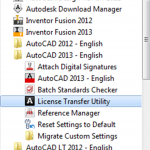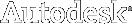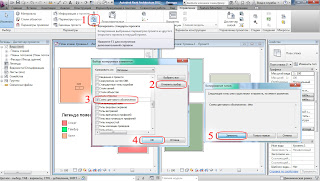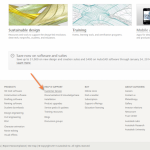Would you like to know:
how to export and import stand-alone licenses; how to remove the License Transfer Utility from installations and deployments; and answers to commonly asked questions.
Solution
An text-based overview of the License Transfer Utility, including step-by-step instructions on how to export and import a stand-alone license, can be found in the Autodesk Licensing Guide and in the online help under the heading,
‘Transfer Your Stand-Alone License’.”
For a visual demonstration of how to use the Online License Transfer feature including how to remove the License Transfer Utility from installations and deployments, and answers to commonly asked questions, please refer to the following video: