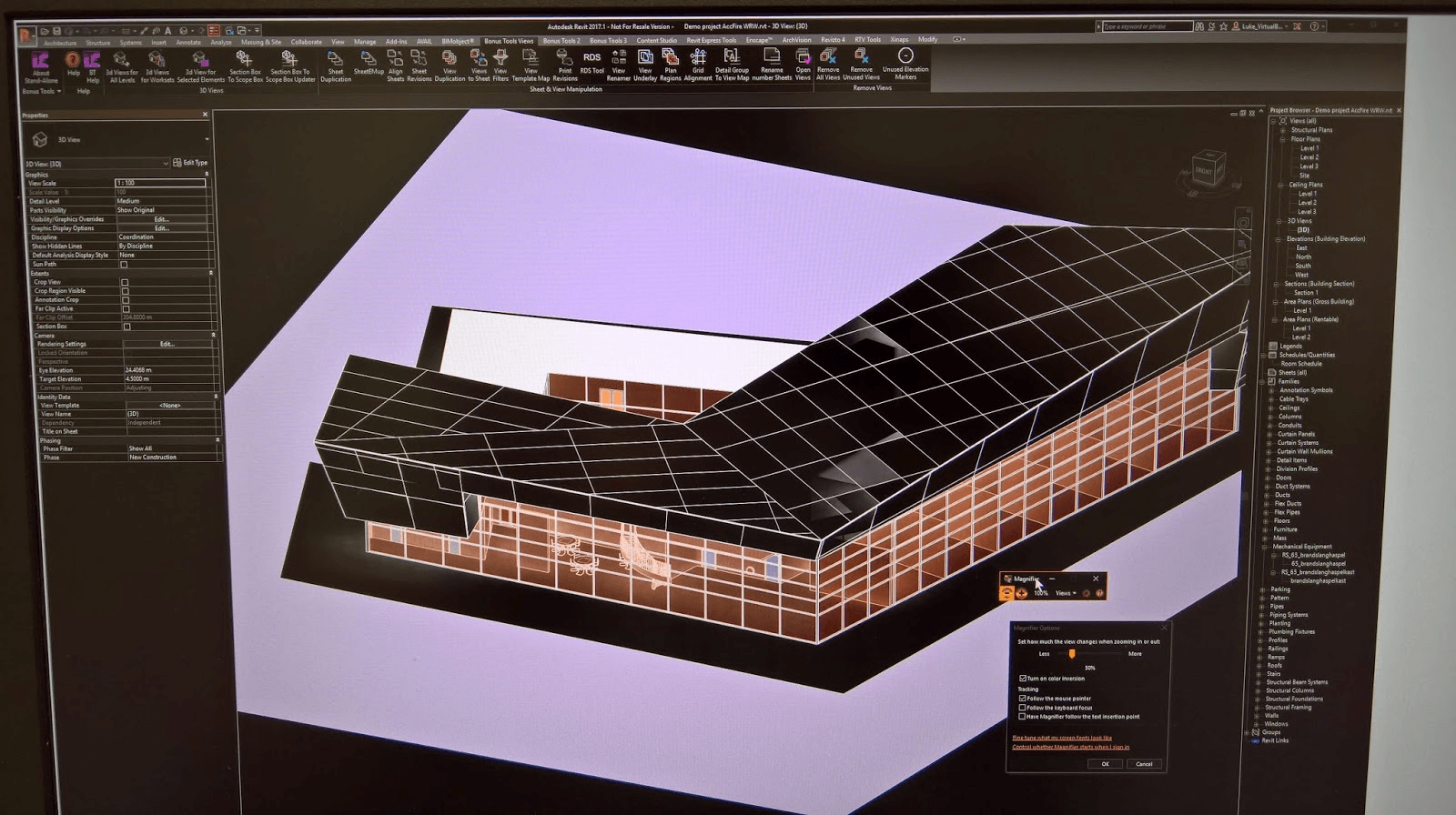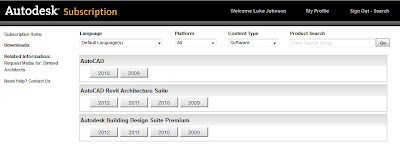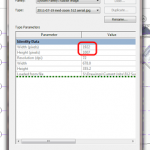If you are having problems related to the Ribbon or the dockable palettes in 2010, you should start by resetting the user interface:
You would like to reset the Autodesk® Revit® Architecture 2011 user interface (i.e. the Ribbon, Quick Access Toolbar, and Project Browser) back to the out-of-the-box version and remove any customization that has been applied.
Download and run the following script on your computer:
| autodesk_revit_architecture_ui_reset_2011.vbs (vbs – 6Kb) |