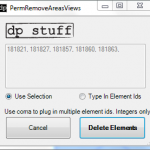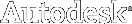A previous attempt to install or uninstall an Autodesk® product failed to successfully complete and now you are unable to install or reinstall an Autodesk product on your system.
Solution
In these cases, it is strongly recommended that you clean your system by uninstalling all Autodesk products and supporting applications (add-ins, utilities, enablers, etc.), and by removing related files and settings before attempting to reinstall. The end result is a clean system on which you can install your new Autodesk product.
This is pretty drastic stuff, but sometimes it is the only way…