Firstly, consolidate your Viewport Types by using Select All Instances – In Current Project and switching them to the Types you want to keep.
Then, change a Viewport to one you want to delete, and use Snoop Current Selection (RevitLookup). You can drill down to find the ElementID of the Viewport Type Definition:
Ok, with this in hand:
- Change the Viewport back to one you want to “keep”
- Select by ID – use the ID you found above
- Press Delete on the keyboard (if any viewports still use this definition, Revit will prompt you that deleting this Viewport Type could cause problems etc).
- Rinse and repeat
Keep in mind that some Viewport Types are “special” / built-in, you will not be able to delete them all…

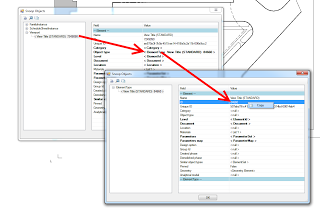

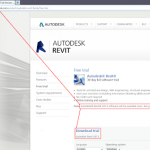
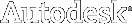

Hi Luke, this also could be done with Model Review extension, maybe a little more user friendly than RevitLookup.
Just run the Manage function, then Help, Pick a test. this will give you some properties just as RevitLookup. search Type ID, and select by ID, delete.
cheers!
You are the Model Review master! Great idea mate.
Thanks gents! Model Review worked like a champ to remove some pesky viewport styles from my template.
This is a great idea but how do you handle schedule that are linked to the viewport title even though they have no true reference to them?
I'm not at my workstation right now, but can you place the Schedule on a Sheet first to create the necessary references?
Have you figure this out how the Schedules are also tied to the Viewport type? If I delete the bad viewport type from my model then it takes multiple schedules with it and deletes those as well. For whatever reason, different schedules have different viewports hard coded in somehow. I cannot change the viewport type for the schedules. Note, if I select all Viewport types in project, it only shows 1, where when I delete it shows that I will be deleting 8 schedules. Any Ideas?
This post has a way to do it: https://www.linkedin.com/pulse/revit-how-deletepurge-unused-viewports-sandip-more/ It’s hard to explain, but makes sense after you do it. You need to 1. Make a new blank Revit file using the “None” template 2. Copy/paste the offending schedule(s) into it (which imports the Viewport Type you want to delete into the blank file) 3. In this new blank file, place a regular view (e.g. floor plan) on to a sheet 4. Select the placed view and change the view type to the imported one — then change the name of it to the view type you want to have assigned… Read more »
Thanks David!