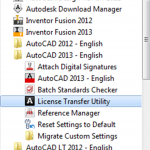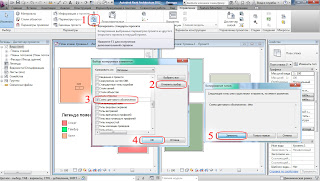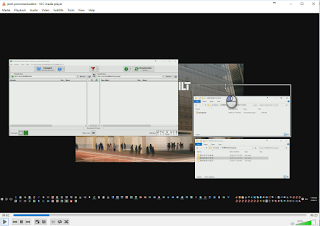Found this guide at http://blogs.msdn.com/outlook/archive/2008/07/11/how-do-i-back-up-my-signatures.aspx
Basically, hold the ‘Ctrl’ key when clicking the ‘Signatures’ button and you will be redirected to the folder the signatures are stored in. Nice!