From Gordon Price on RFO:
Go to the Revit program folder (C:Program FilesAutodeskRevit Architecture 2013Program for RAC) and look for a file called AdskHardwareCertificationReport.xml. Rename this file AdskHardwareCertificationReport.xml.OOTB and accept the warning about changing file extensions. You will now be able to enable Hardware Acceleration just like you did in 2012. Performance will not be as good as direct graphics hardware, but it will be much faster than WARP.
via
Revit on the Mac (OS X) – Page 6
Read the whole thread if you want to understand some of the limitations and risks of this method.



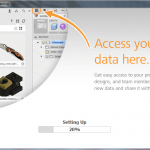
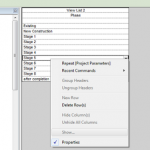

not working
Fail to work …
Worked for me, using Revit 2014. Thank you.
Worked on Revit 2015