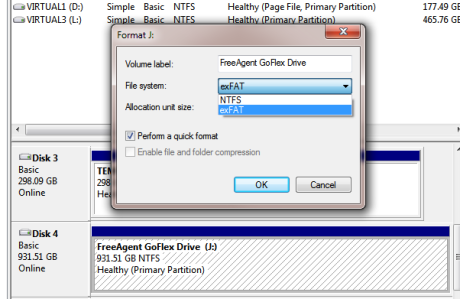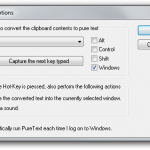Windows 7 does not easily allow you to format a USB drive using the FAT32 filesystem. Some media devices do not understand NTFS, and they need drives to be formatted as FAT32 (such as PlayStation 3 / PS3)
To format large drives using FAT32 in Windows, you can use a program called Swissknife:
Download Swissknife
Then:
- install it.
- plug your hard drive in your pc
- open the program.
- click your drive in the devices list.
- click format to erase everything.
- once finished click partition type and select primary and then file system and select fat32.
- drag the bar to the right of the pie chart all the way to the bottom, so the whole pie chart turns blue.
- click create.
via http://forums.afterdawn.com/thread_view.cfm/602285#3639612