Cool tip from The Revit Convert on how to skip the splash screen and speed up the loading time of your Revit.exe. Just right-click on your Revit shortcut icon and go to Properties, then:
From the Properties palette and in the Target box, go to the very end of that long sequence and add {spacebar}/nosplash (after the ” marks, not inside them) (please do not type {spacebar}, that is just my indication that you use the space bar)
Read more at:
Want to (slightly) speed up Revit? � The Revit Convert


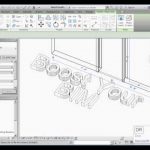
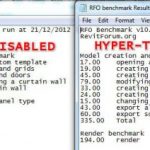
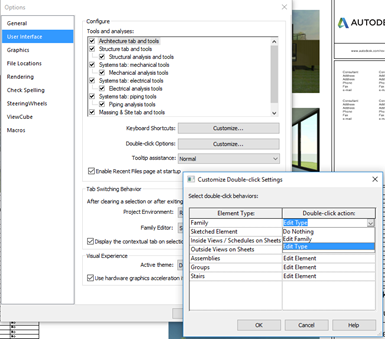
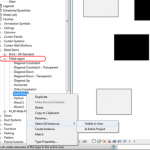
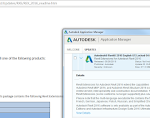
great tip luke – might be worth pointing out that the switch should be after the " not inside. (I know you said the very end 🙂
HA!, I should have read the comments first. Ditto the "after the " not inside " comment.
On my PC it took 22,3s without splash and 22,4 with splash, i have tested it a few times and I see no difrence.
So… it is faster then 😉