OK, the title may be a bit misleading. But this is how you can try to do it:
For Project RVT files:
- Export from higher version of Revit to IFC
- Import the IFC file into the lower version of Revit
Tip – use the best available IFC format that both versions of Revit understand
For Family RFA files:
Either:
- Load the family into a project in the higher version
- Follow the above steps for Project files
- Once you have the project in the lower version of Revit, open the downgraded family from the Project (select in Project Browser – Edit)
or //
- Export to DWG or SAT from the higher version
- Import the file into the lower version
Tip – you probably can’t explode the resulting import, or everything will disappear.
Basic tip via CAD Forum – How to save Revit project to an older version?
Also check out Sharing a Revit File with a Previous Release



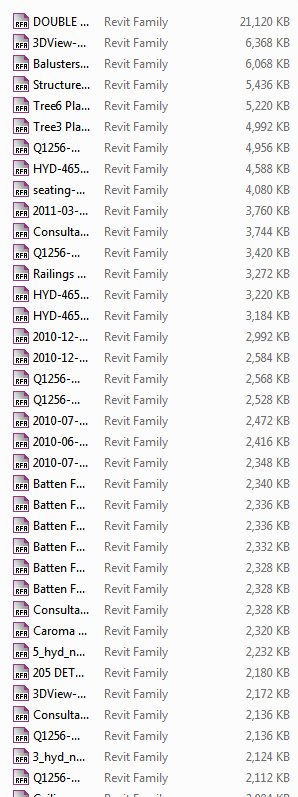

Nice tip Luke I like the devious way your mind works. I would be concerned about Autodesk's blatant disregard for the IFC format. But if you were in a bind it would certainly be worth a go.
But after downgrading Revit model to the previous version with your instruction, Revit models actually becomes dead geometry, some elements are deformed, lot of properties is lost, we can not do anything except seeing
That is correct, the model will basically be no longer editable. If you want to get the best geometry result (avoiding 'deforming'), then use Revit 2015 and this method:
Using Revit 2015 for quick high fidelity IFC to RVT conversion, and Downgrading to previous Revit versions with maximum geometry fidelity
I have a question. I have revit 2018 installed on my PC, Is it possible to open the file rvt version 2019 from my revit 2018 installed on my PC?