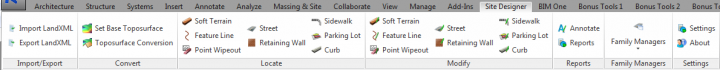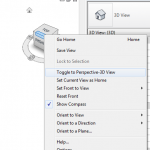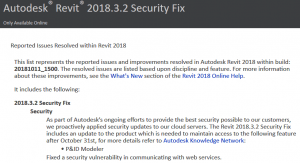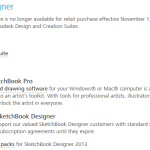If you are having problems, try manually loading families like this:
“Hi Russ.
I believe the issue is that you first need to load the Site Designer families (from C:ProgramDataAutodeskSite Designer for Revit 2015Library) into the project before you try creating roads/walks/etc., and then convert your toposurface into a Base Toposurface (via the Set Base Toposurface button). After that, I was able to create roads, walks, retaining walls, etc.
Hope that helps.
Ross Kirby”
via
Revit 2015 R2 – Site Designer – Autodesk Community
or it might be visibility related:
“got it working. I have mass unticked by default in visibility view graphics. all works after turning on mass.
Russ Green”
(from the same thread)
I previously posted about Site Designer here.
You can also download an interesting review by Aaron Maller here (link from RFO).
You should be able to find your manual here:
“C:ProgramDataAutodeskApplicationPluginsAutodeskSiteDesignerForRevit2015.bundleContentsSite Designer for Revit 2015 Reference Manual.pdf”