Windows Update is pushing an Nvidia driver update package as an Important update now (they are usually offered as ‘optional’). In my case, it was listed as:
nVidia – Graphics Adapter WDDM1.1, Graphics Adapter WDDM1.2, Other hardware – NVIDIA Quadro FX 580
I think this update is something that is aiming to align Windows 7 with Windows 8 DirectX 11 / 11.1.
Most tech / IT people recommend against using Windows Update to update graphics drivers. I’m not saying that it will definitely cause you a problem … but its probably safer to use Autodesk certified drivers (select ‘Graphics’) at this stage.
If you want to go ahead and install it, let us know how you fare with Revit 🙂
EDIT related tweets:
Windows update killed #Revit again. Cant load existing files-get “Encountered an improper argument”. System restore no help. Argh #Autodesk
— Doug Bowers (@DBCdoug) November 16, 2012
Have wasted all day trying to get #RevitMEP to after Windows update killed it. Still not working. 🙁
— Doug Bowers (@DBCdoug) November 16, 2012
@dbcdoug Windows Update is evil – similar issue here with Revit 2013 in German while English is still working …
— Martin Taurer (@taurerm) November 17, 2012
Further reading:
View topic – Portions of DX 11.1 is being made available on Win 7 | Widescreen Gaming Forum
Optional update in windows update is giving me a blue screen. – Windows 7 Forums
M$ pushing nVida drivers as an ‘Important’ update…
Windows Update, nVidia – Graphics Adapter WDDM1.1… – Guru3D.com Forums
Is this Microsofts way of saying it’s a new Nvidia driver?


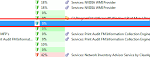



AVOID THIS UPDATE LIKE THE PLAGUE. I unintentionally installed this "windows update" on Thursday and I am only now (Mon evening)getting my graphics issues sorted out. The install corrupted my driver and crashed my system- finally figured out how to remove all the bits/pieces before a fresh driver reinstall. Thanks alot nVidia!!!
This comment has been removed by a blog administrator.
I have the same problem. Wasted all morning and still have no clue how to fix this. 🙁 Any help would be so appreciated!
I have problems with repainting, images in IrfanView and Adobe Lightroom. Going to remove the update…
This is Windows Update (nVidia Graphics Adapter WDDM1.1, Graphics Adapter WDDM1.2) caused my PC to a black screen during sign off (whilst installation of the update) and I am unable to sign on again…. Still working to get things starting again.
Peter
Absolutely useless update when usig 2 monitors: 2nd screen (on Intel onboard graphics) results in black screen. Removed the update and competely uninstalled the Intel graphic card under "manage".
Absolutely useless update when usig 2 monitors: 2nd screen (on Intel onboard graphics) results in black screen. Removed the update and competely uninstalled the Intel graphic card under "manage".
My computer worked great with the new WDDM1.2 installed.
Only problem: Now all I had was VGA graphics resolution and Device Manager telling me that my computer did not have an nvidia video board!(Said board was inded present; I put it in myself weeks ago.) I had to get Windows 7 to look for updated drivers and install such to get back to my hi-res widescreen world.
This update has caused several crashes, blank screens, security issues with Norton since trying to update with the optional update. I finally got Windows 8 to restore to a good point and got crashes to stop! Still having some small issues…. Do not update and use your graphics update within the software…
You should avoid this update, causes problems in games and is totally useless.
"nVidia – Graphics Adapter WDDM1.1, Graphics Adapter WDDM1.2, Graphics Adapter"
I turn my updates to be manual so I avoid this problem. do not put your windows update automatically because it would install it for you." the update does not work some computers"
This way you chose what update you want to install.
I learned long ago that if Windows Update is recommending anything related to my system hardware/software that is NOT MS, I do/nor will not use their update.
Avoid this update – it is causing my Dell 6520 laptop with NVIDIA NVS 4200M adapter to only be able to use VGA resolution. It took 3 hours to get this piece of garbage off my laptop. I had to disable the adapter otherwise it keeps trying to reinstall it.