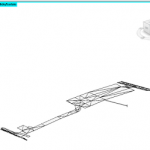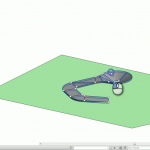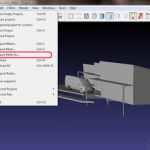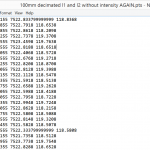I’ve always felt that the Floor tool in Scan to BIM is a bit lacking – rather than analysing and deforming an existing Floor element, I want it to work like the Topo tool (just select a bunch of points and decimate).
Well, now it can (sort of). Like this:
- Use the Scan to BIM topo tool to make temporary topo “Floors”
- Then use the Topo to Shape Edited floor macro from Boost Your BIM
Sometimes, What Revit needs is for you to put two workflows together to solve a problem in the most efficient way…