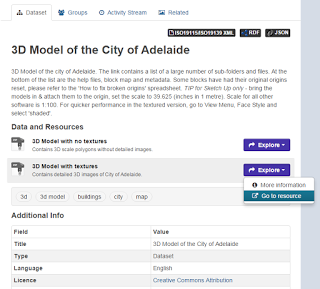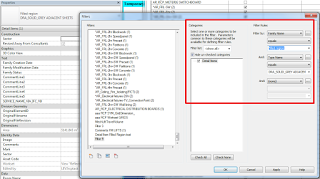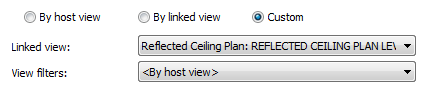Special promotion on RTV Xporter, by RTV Tools:
Month: August 2015
Here: https://data.sa.gov.au/data/dataset/3d-model
or direct: http://opendata.adelaidecitycouncil.com/3D_Model/BASE%20MODEL%20with%20textures.zip
Its a 1.9 gb dataset with textures, delivered under Creative Commons. How long until we have access to the same thing for every city in the world?
via email:
URL Changes – Please note the changes below:
Previous URL: https://app.prod.gteam.com/gteam/app
New URL: https://app.prod.gteam.com/tc/app The previous URL will remain active for 60 days after the update.
Sync Tool Changes – A new version of the Sync Tool will be released. It will need to be downloaded and installed after the update is in place. More information on the Sync Tool changes can be found here
Let’s say you have some linked RVT files and you are using ‘By Linked View’ for visibility. What if you just want to hide off a single type of Filled Region from that Linked View? Is it possible? Yep, here’s how:
- Make a new View Filter for Detail Items that looks like the below, using Family Name equals Filled Region, and the relevant Type as properties:
- Add this View Filter to your View or View Template
- In the visibility properties for that Link, make sure you set Filters to By Host View…
Done!
I reported this issue on github a while back, but it turns out it is a reasonably serious DLL conflict. More details here:
Collaboration for Revit: 2015.6/2016.1 breaks other add-ins | Revit Products | Autodesk Knowledge Network
Issue:
Users reported that installing the Collaboration for Revit® 2015.6 or 2016.1 add-in is causing other add-ins to stop working.
Causes:
There seems to be a DLL conflict with the latest Collaboration for Revit add-in.
Solution:
Status: This incident is currently being investigated for a possible cause and resolution
Incident ID: 72448
Workaround: Continue using the 2015.5 or 2016.0 version of the Collaboration for Revit Add-in.
Note: If you need to remove the newer add-in (Autodesk A360 Collaboration for Revit…), you will also want to remove the new version of the “Personal Accelerator for Revit” and “Dynamo 0.8.1”
So what’s the deal with Stingray? Basically we are talking about a realtime rendering engine that talks to 3ds Max. As we know, Max talks to Revit. Autodesk is essentially providing (another) realtime rendering workflow from the BIM environment, and that is obviously a good thing…
Here’s a snippet from In the Fold:
To understand the impact of this new capability within 3ds Max, let’s take a look at the state of a BIM workflow using Autodesk solutions before today’s announcement.
Building designers using Autodesk Revit software have had the ability to easily import models into 3ds Max to create stunning, photo-real images and animations to communicate design intent. It’s a workflow that’s been widely accepted in the AEC industry and plays an integral part in the design process. Now, with the Stingray engine, Revit models can be brought into 3ds Max to be made visually stunning and then imported to the Stingray engine to be made fully interactive, allowing users to explore “what if” design changes in a compelling visual environment not unlike a first person walk-about in a physical building. The real advantage of this is that it allows designers, owners and stakeholders to access and visualize a building model in real-time to fully understand the scale, feel and experience of the building before construction starts.
Read the whole post:
Autodesk Stingray Real-Time Engine Takes Design Visualization to a New Level for AEC Industry