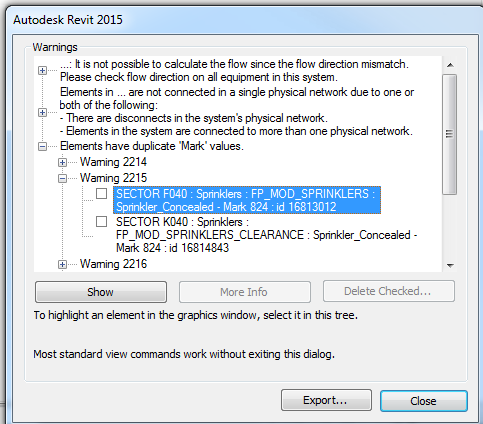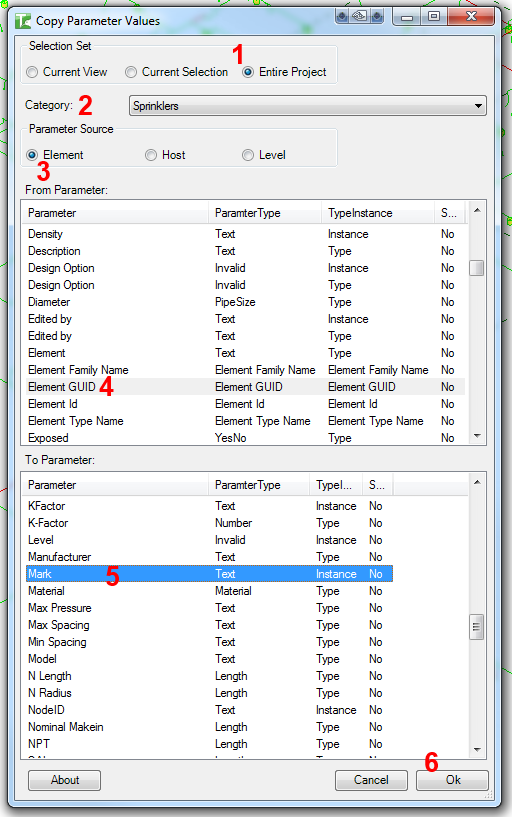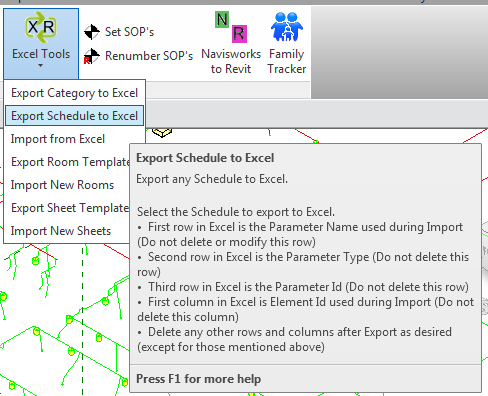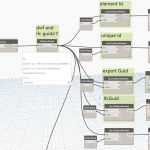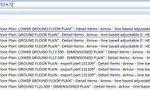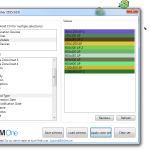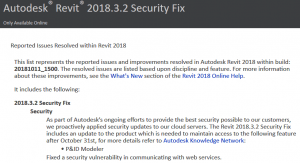For some projects, Revit Warnings become a metric in model audit processes (this may be regardless of how much impact those warnings may have in real terms). For example, perhaps your model has become populated with many “Elements have duplicate ‘Mark’ values“. How can we fix these quickly?
I explored a number of options, and I think I have found the easiest. In one particular situation, the Mark value was not important for documentation, and it was simply necessary to make them unique to clear the warnings. What if we could also grab some otherwise unavailable information and apply it to the item? Like Element ID or GUID?
Bonus Tools can do that. Here’s the steps:
- Get Bonus Tools
- Open your RVT model, check the Warnings dialog, and see what Category is affected
- In Bonus Tools 1 ribbon, start Copy Parameter tool
- Pick options as per screenshot below
After clicking Ok, the tool will quickly copy the unique ID into the Mark parameter. You can now tag it or schedule it (keeping in mind that it is a static value and may need to be updated from time to time). What I like is how quickly the tool runs – it can do an entire category of thousands of elements in a minute or so.
Note: you could also use Bonus Tools to:
- Export multiple categories to Excel using a Multi-Category Schedule – “Export Schedule to Excel”)
- Adjust the Mark quickly in Excel with autofill, and
- Re-import to Revit. This method is a bit slower, but you can have more control over how the parameter looks, and you can span multiple categories with unique-yet-readable Mark values.
There have been various other automated ways suggested to fix this over the years, such as:
Automatic Numbering of Elements Within Revit 2015 – Cadline Community
using element positioning
Revit OpEd: Duplicate Mark Values
using Model Review
UPDATE: Recent updates to Bonus Tools include
- new “Show Warnings” tool (applies a temporary Hide/Isolate after you select a html warning export from Revit) and
- a “Renumber Categories” tool (select multiple elements on different categories and it will renumber all elements on those categories by pushing the Element ID into the Mark parameter. It is very fast)