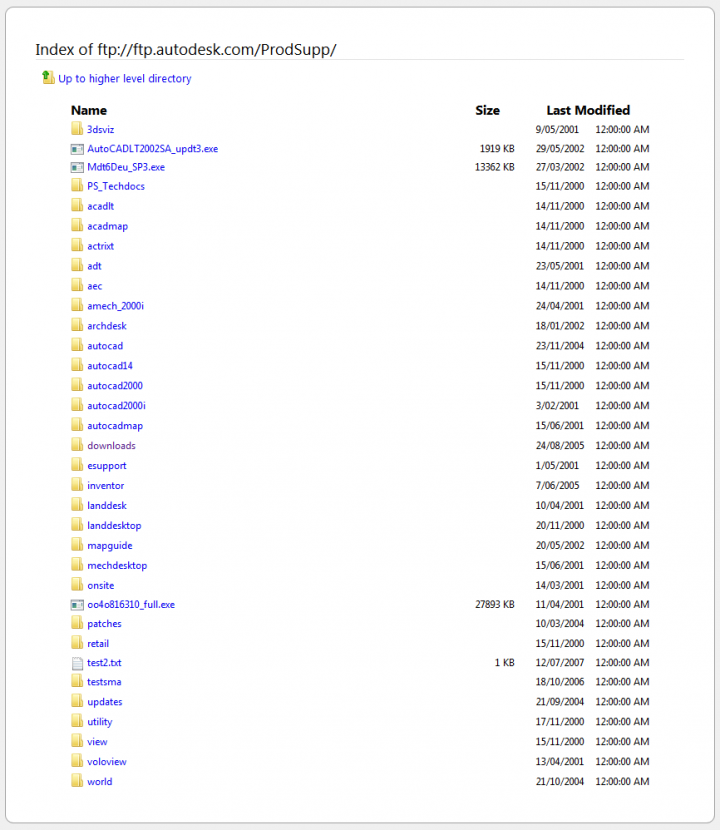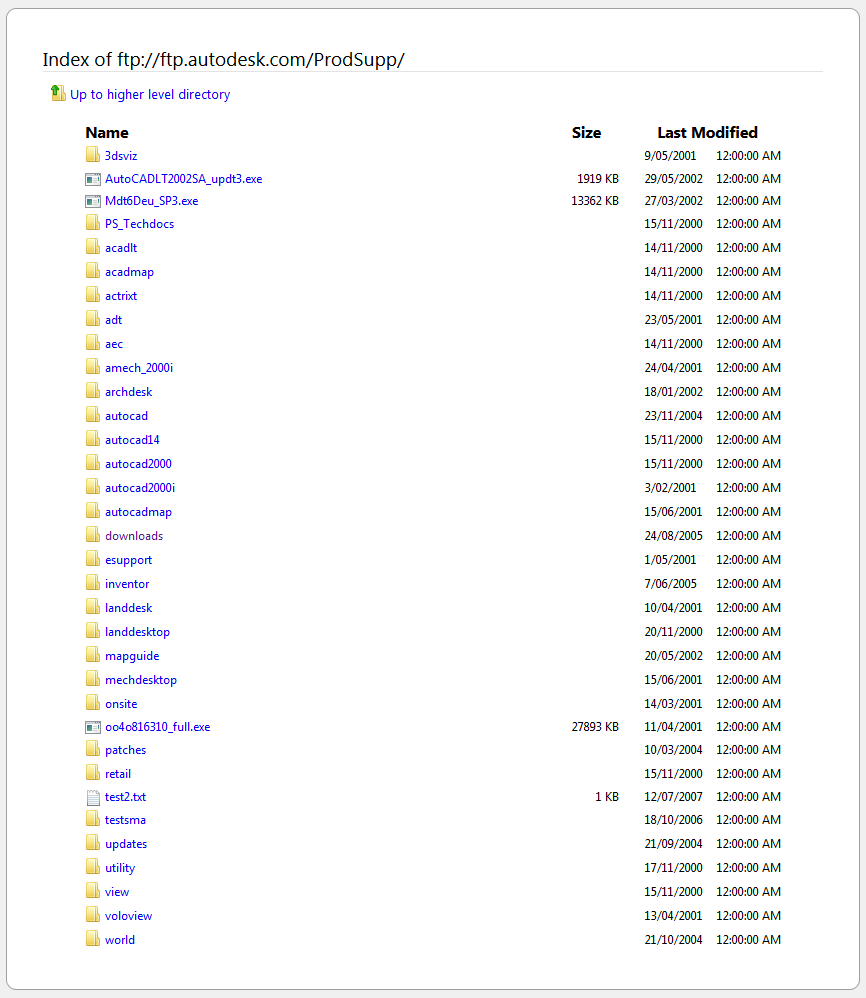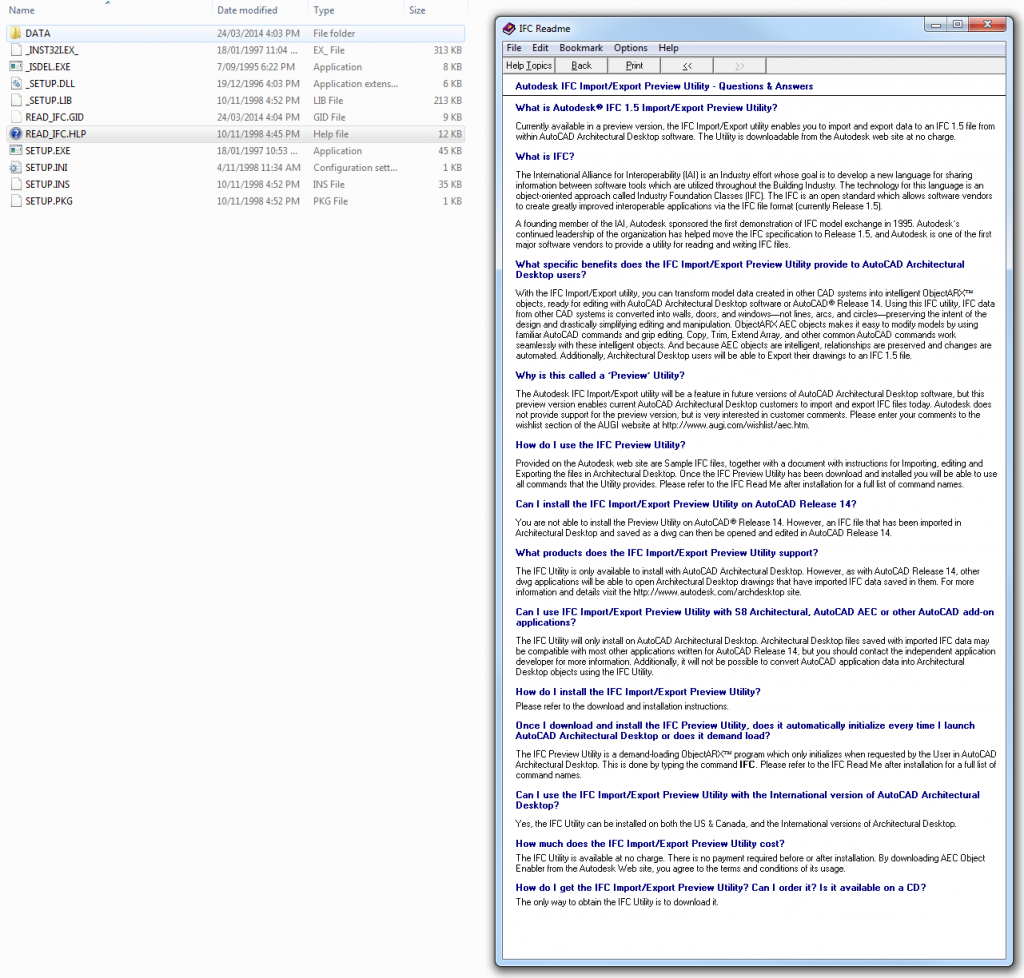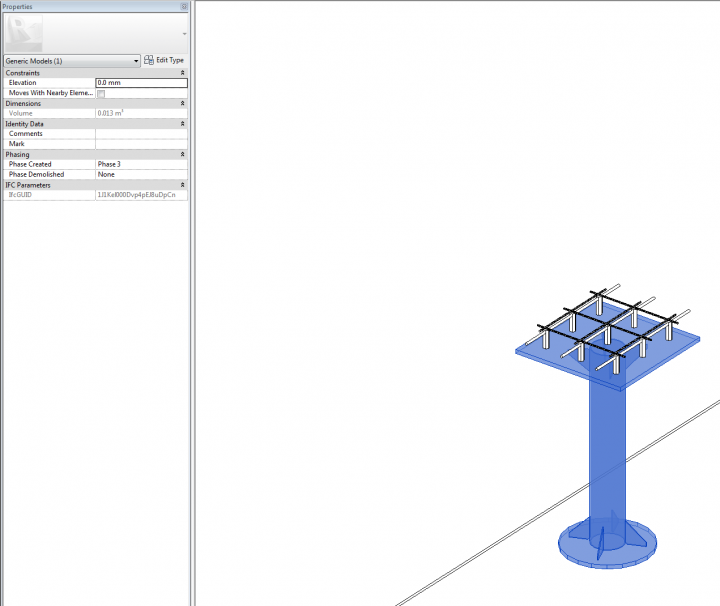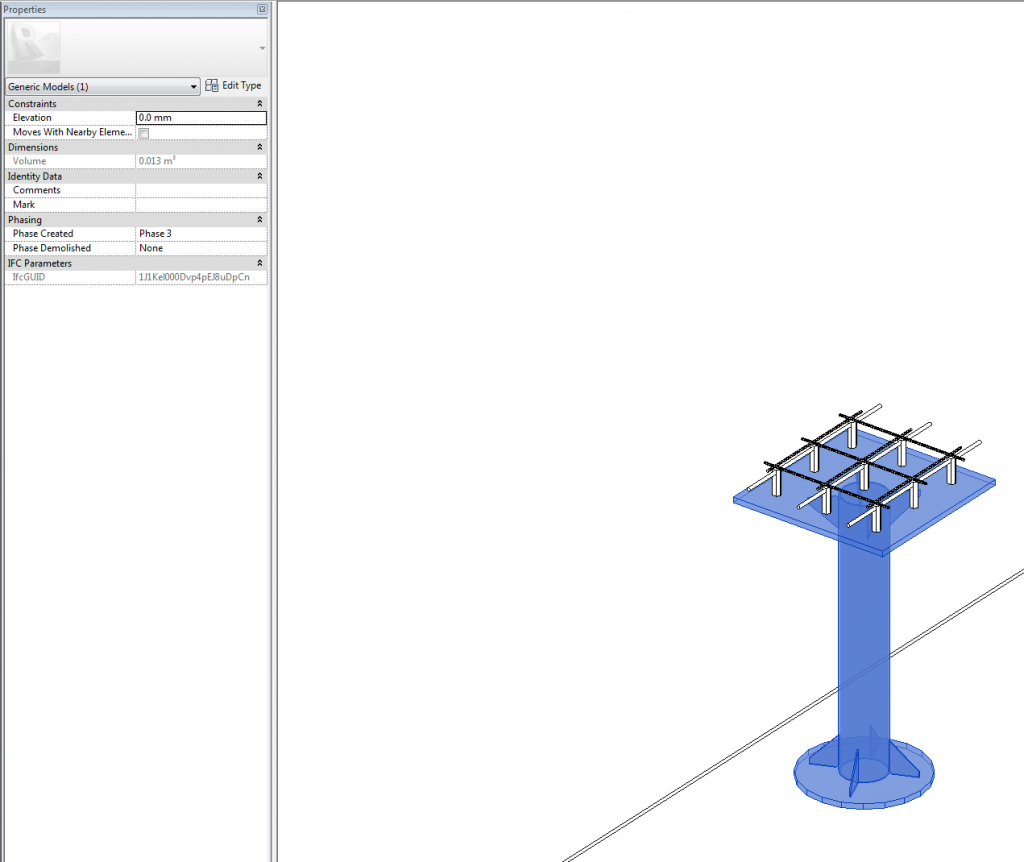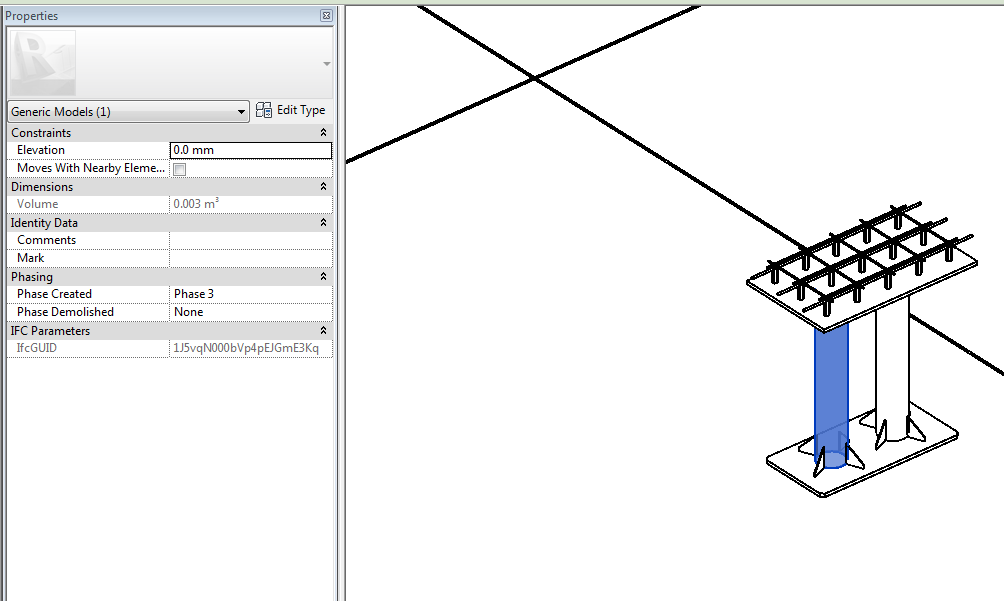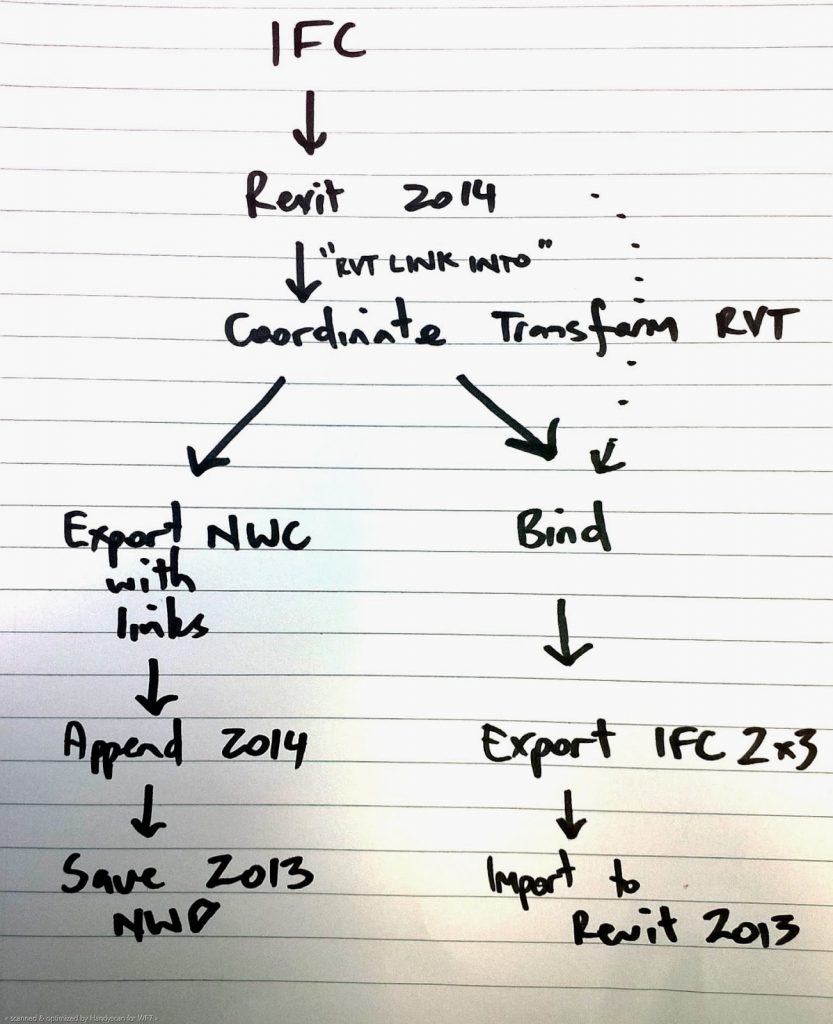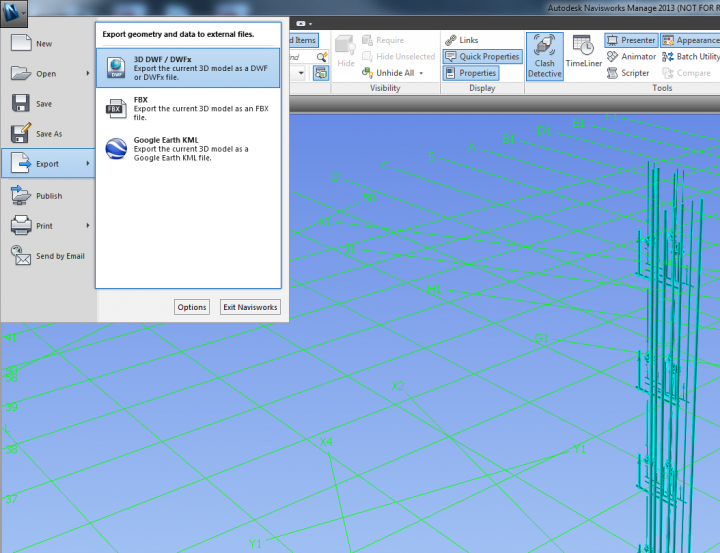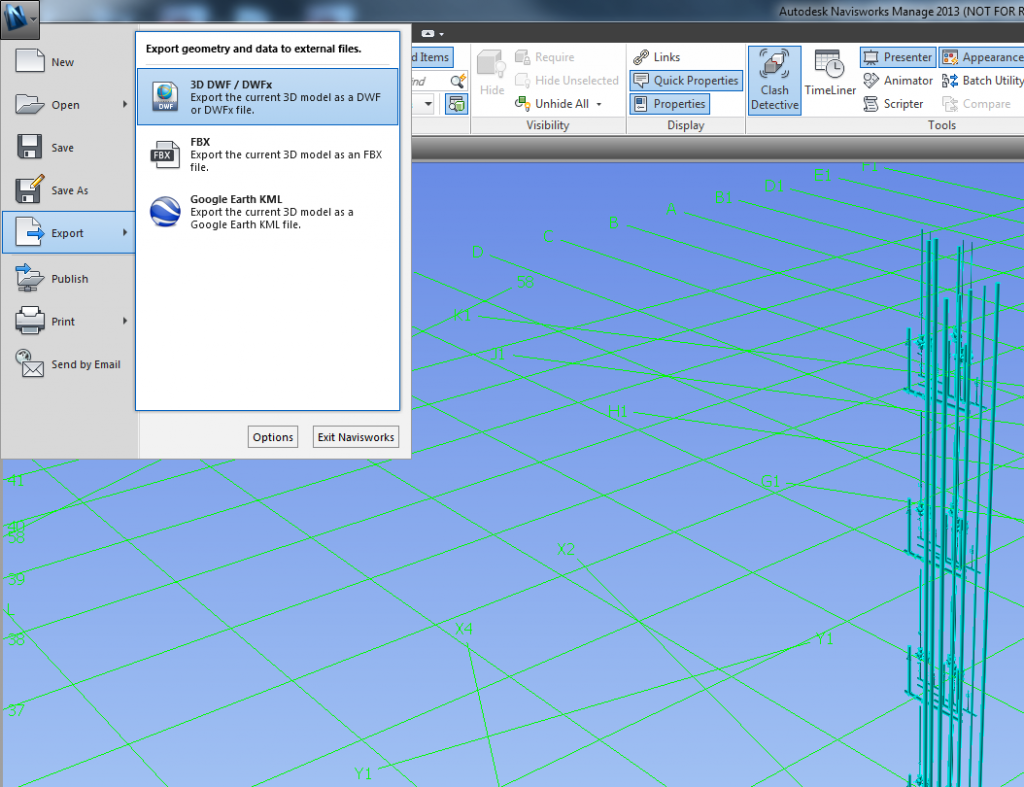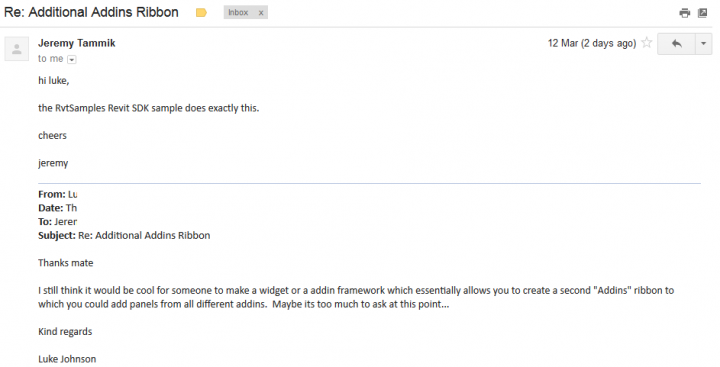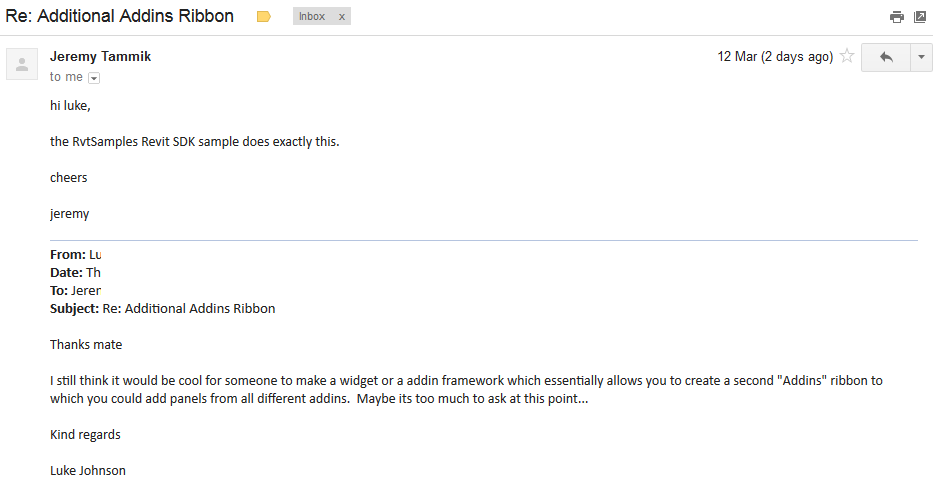As Navisworks 2015 can already be downloaded and some others are posting about it, here are my top 4 new features:
- you can set the faceting factor for NWC export from Revit
- use quantity takeoff on your 2D sheets, including bucket fill tools and quick box selection
- additional arrow markup tool (yay!)
- integration with Autodesk Application Manager (download at end of that post)
EDIT Additional Navisworks 2015 links will be added here
Navisworks 2015 System Requirements:
http://help.autodesk.com/view/NAV/2015/ENU/?guid=GUID-F70F2D5B-35D8-4471-8B0B-CABC38761F6A
2015 Licensing New Features (access 26 March 2014):
http://help.autodesk.com/view/NAV/2015/ENU/?guid=GUID-2A403388-F44E-48E3-B7E7-F03498B6245B
You can run a network license server on a Mac or on Linux:
http://help.autodesk.com/view/NAV/2015/ENU/?guid=GUID-32255831-B9CC-4E86-8E99-86910DB3D41E