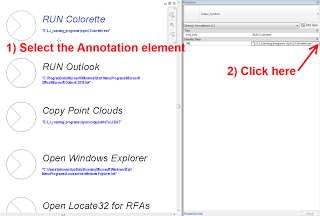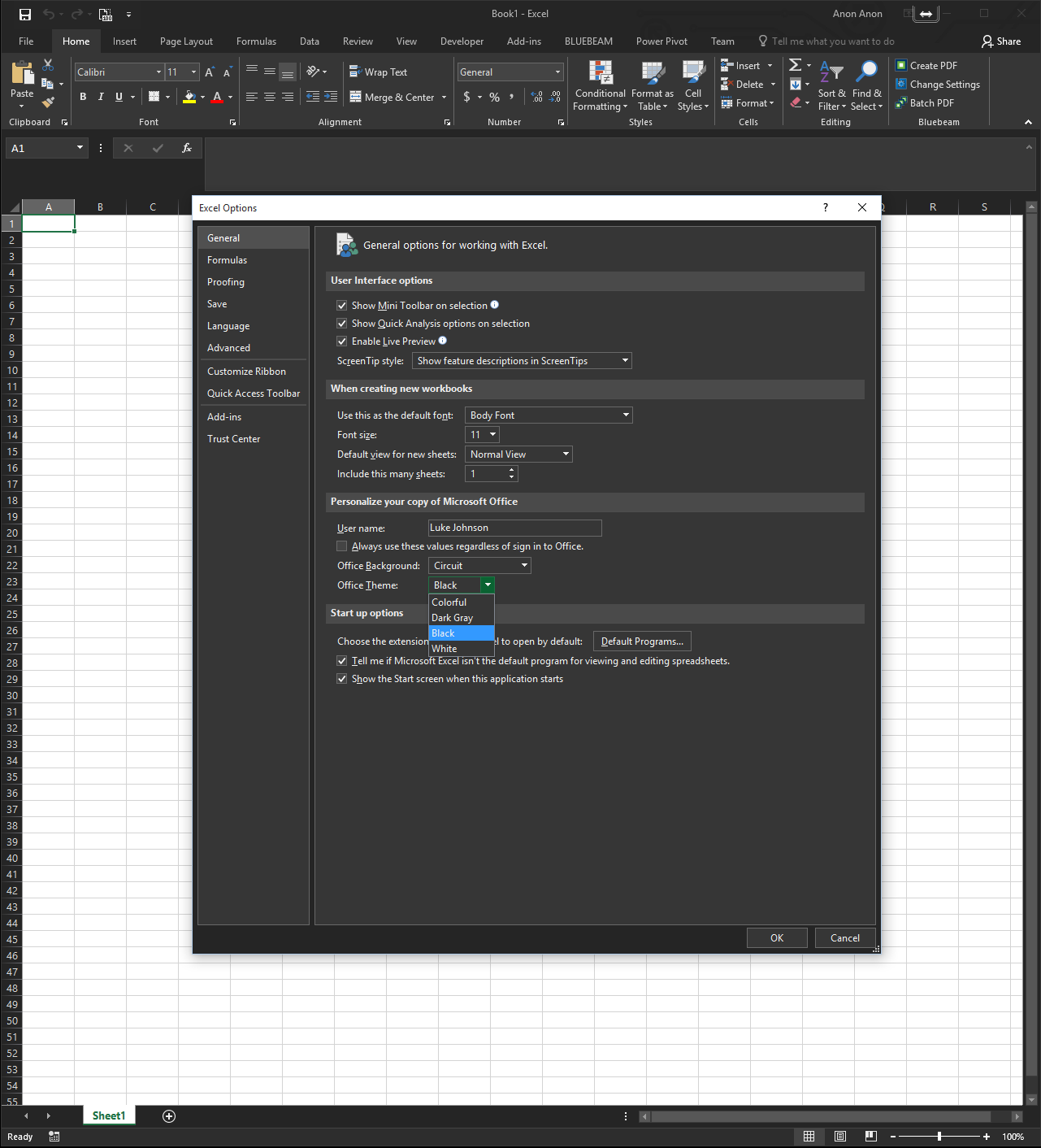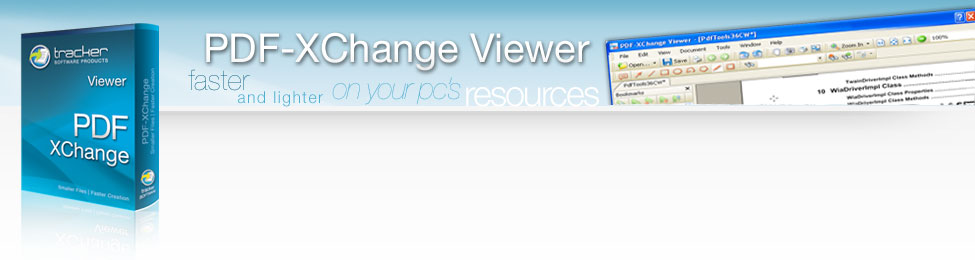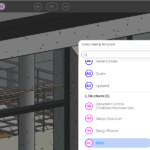This technique allows file operations and programs to be initiated from an in-canvas Revit modelling session, without the need to switch to Windows Explorer.
Basically, you just need a Symbol family with URL instance parameter. In the URL parameter, paste a fully resolved path to the script or exe file (you can use Shift + rightclick to quickly get this from Explrorer in Windows 7). Now, when you select the Symbol family, click on the dots in the Properties Palette – the exe or script will run, directly from Revit
Potential uses:
- Launch any program
- Launch a program that may be useful in-canvas (like Colorette)
- Launch a search program like Locate32, that can be used to search for Revit content and drag-drop into the Revit session
- Copy point clouds to local drive
- Map network drives
- Archive RVT folder script, perhaps using 7-zip
- Run Autodesk program update packages (some of these may require Revit to be shutdown)
- Run add-in installers (that will probably require Revit to be updated)
- Copy macro updates
- Delete Revit backup files script
- Clean up Journal folder
- Make a backup of Keynote file or Shared Parameter file (perhaps used before editing)
- Run Windows Task Scheduler tasks
- Shutdown the computer
Once you have the Annotation family loaded and placed, just add the suitable path, and then select the element and click where the little dots should be:
The command is instantly triggered.
In a worksharing environment, you could set up a Drafting View where you placed different instances of this “linker” family to trigger various project-related scripts.
This idea grew from this post and this one about copying Point Clouds.