Will turn this:
Into this:
What Revit Wants
Surely Revit integration with VEO will be a high priority, now that Autodesk are buying into VEO so heavily?
Some of you may recall that VEO-LUX was once a Revit add-in application , and that Revit Architecture 2009 beta was codenamed VEO … what a long path back to Revit it has taken! Up to the clouds and back again … but bringing all its collaborative goodness to the Revit world.
via
VEO News: Autodesk and M-SIX have partnered! Revit and VEO, finally together again …
A huge list of Revit videos here:
Canal de ddufon – YouTube
Embedded:
Rapid Revit Report tips (playlist):
(originally from Rapid Revit Report)
Another huge list of videos at:
RevitAddict’s channel – YouTube
“In Revit, the default font is Arial, for example, is therefore the DWG file represent fonts in Arial.
The “shxfontmap.txt” is located at:
C: Users AppData Roaming Autodesk Revit Autodesk Revit 2013
First you should make a backup copy of “shxfontmap.txt” are created, they can then be opened with Notepad.
Note: Please do not use software to edit the file, which could change the formatting of text, such as Word.
At the end of the file is then added to “txt.shx Arial” or “Arial italic8.shx” added.
After the names of the SHX once is “Tab” and then use the new font specified.”
via
Google Translate
of
Autodesk BIM Blog – Darstellung von SHX Schriften f�r DWG Dateien anpassen – Revit Architecture/MEP/Structure 2013
There has been lots of verbiage flying around the interwebs lately regarding the use of Autodesk trademarks in domain names. I recently surrendered www.revitprofessionals.com (quite happily), in order to comply with Autodesk’s Trademark Guidelines for Use.
Additionally, David Light and I have been in discussion with Autodesk about blogs containing the Revit trademark at .blogspot.com
Happily, Autodesk has allowed these .blogspot blogs to remain, provided we add a simple disclaimer:
Again, I was quite happy to do this.
Working in an architectural firm, I understand the need to protect intellectual property, and in Autodesk’s case, its trademarks.
I was a little saddened by the decision surrounding OpenRevitStandards (even this link will die soon). However, I believe that David Fano will be able to re-host the site on some Autodesk-approved domain. So I believe the OpenRevitStandards will live on, somehow and somewhere (perhaps rising from the ashes like AUGI).
In any case, I would like to again take this opportunity to thank you all for continuing to support this blog, along with other awesome Revit blogs authored by the likes of David Light and Steve Stafford.
EDIT: I think I said ‘happy’ and ‘happily’ too many times …
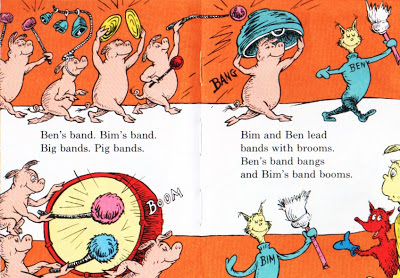 |
| from “Fox in Socks” by Dr. Seuss |
Seems like a few recent tweets agree:
@bernstein_adsk 400% increase in the use of #bim in the US #adskbim
— David Light (@davewlight) November 19, 2012
Bernstein says 70% of architects in USA are using BIM.
— martynday (@martynday) November 19, 2012
@bernstein_adsk “in the UK you have achieved in three years what took ten years in the US and 12 years in Scandanavia” #adskbim #bim
— Stephen Hamil (@StephenHamilNBS) November 19, 2012
The real question is, who is Ben, and what exactly is he up to?
Don’t forget, you can set the View Discipline to Mechanical to get some in-built filtering to show something like this:
Quick video from Wikihelp:
(embedded JWPlayer)
Read more at:
Pipe – WikiHelp
Sometimes, putting a bit of thought and planning into your family design well lead to far better results than simply ‘diving in there’. The following post shows a list of such requirements. Essentially, you write a ‘brief’ for your family, and then seek to meet the requirements of that brief.
However, at times I do things the complete wrong way about – like modelling them inplace, then converting them to component families and trying to figure out the origin and constraints later on – very messy and definitely not best_practice 🙂
Windows Update is pushing an Nvidia driver update package as an Important update now (they are usually offered as ‘optional’). In my case, it was listed as:
nVidia – Graphics Adapter WDDM1.1, Graphics Adapter WDDM1.2, Other hardware – NVIDIA Quadro FX 580
I think this update is something that is aiming to align Windows 7 with Windows 8 DirectX 11 / 11.1.
Most tech / IT people recommend against using Windows Update to update graphics drivers. I’m not saying that it will definitely cause you a problem … but its probably safer to use Autodesk certified drivers (select ‘Graphics’) at this stage.
If you want to go ahead and install it, let us know how you fare with Revit 🙂
EDIT related tweets:
Windows update killed #Revit again. Cant load existing files-get “Encountered an improper argument”. System restore no help. Argh #Autodesk
— Doug Bowers (@DBCdoug) November 16, 2012
Have wasted all day trying to get #RevitMEP to after Windows update killed it. Still not working. 🙁
— Doug Bowers (@DBCdoug) November 16, 2012
@dbcdoug Windows Update is evil – similar issue here with Revit 2013 in German while English is still working …
— Martin Taurer (@taurerm) November 17, 2012
Further reading:
View topic – Portions of DX 11.1 is being made available on Win 7 | Widescreen Gaming Forum
Optional update in windows update is giving me a blue screen. – Windows 7 Forums
M$ pushing nVida drivers as an ‘Important’ update…
Windows Update, nVidia – Graphics Adapter WDDM1.1… – Guru3D.com Forums