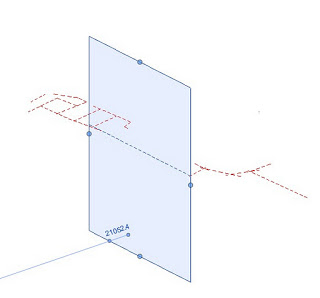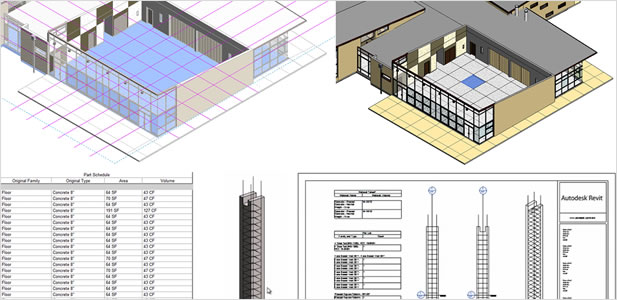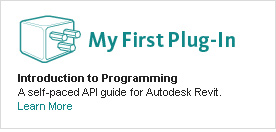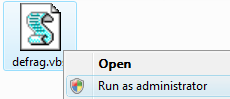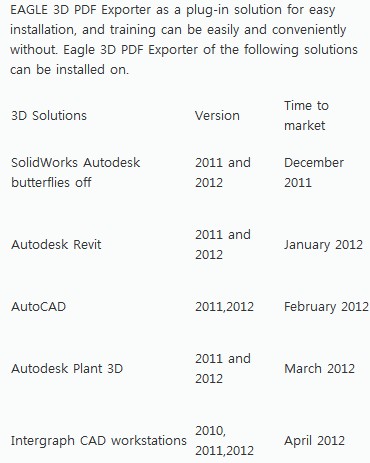Dante van Wettum from The Netherlands has posted a brilliant little Journal File cleanup script at this link. What I like about it is that the paths are all automatically set – all you need to do is change the USERNAME and Revit_Map to suit your installation.
To quote:
… put in the parameter USERNAME (so you replace the d.van.wettum) with the correct name for your path, and change the part “Autodesk Revit Structure 2012” depending on your revit version (Structure/MEP/Architecture)
Example file can be downloaded Here
DELETED FILES WILL NOT GO TO TRASH BIN. GONE = GONE
Save the code as a .bat file. If you run it, it will clean your journal folder.
Once the file is saved as .bat, it can be set to auto-run, either at startup or as a Windows Task. Personally, I would prefer to manually run this. There are things in the journal folder that can help you rescue from a bad no save / crash scenario.
Read more at
1869* Web – News� � �Revit 2012 Journal files
EDIT: There is an error in the path below, please use the download link above only…it is correct.