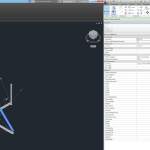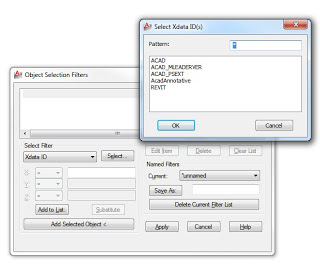I wanted to convert a PDF file into content I could use in a Planting family in Revit. Part of that process involved converting the image into DWG hatches that Revit could understand, either as an import or as a Filled Region.
Here is the process (scroll down for video):
- Download Adobe Illustrator
- Open the image in Illustrator.
- Select the image
- Click the ‘Live Trace’ button in the bar at the top. There are a number of different methods to choose from. The most accurate seems to be ‘Photo High Fidelity’, but this will likely result in the largest DWG.
- Save the file in Illustrator.
- Click File – Export and save as a DWG!
Here is the video: