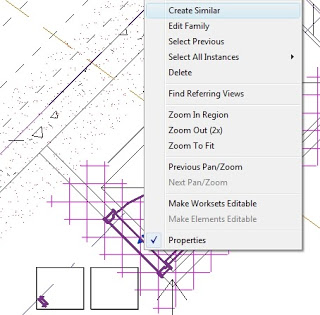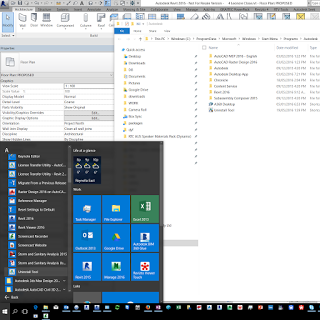1. Warning message displays if the current selection contains elements that cannot be included in an assembly.
The following elements cannot be included in an assembly:
- Annotations and detail items
- Assemblies and elements that are already part of another assembly
- Complex structures (trusses, beam systems, curtain systems, curtain walls, stacked walls)
- Elements in different design options
- Groups
- Imports
- Images
- Links or elements in a link
- Masses
- MEP-specific elements (ducts, pipes, conduits, cable trays and fittings, HVAC zones)
- Model lines
- Rooms
- Structural loads, load cases, and internal loads
See the rest at:
Assembly Usage Tips – WikiHelp